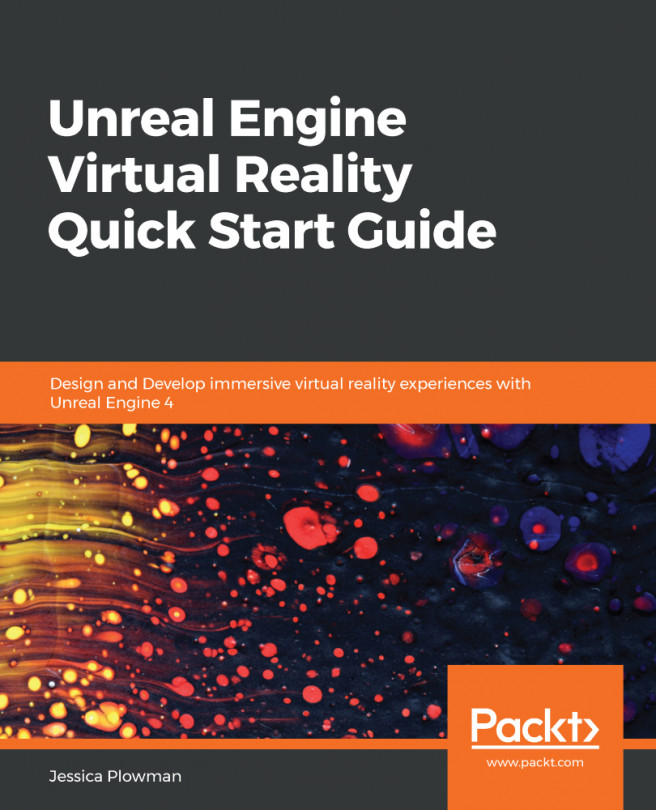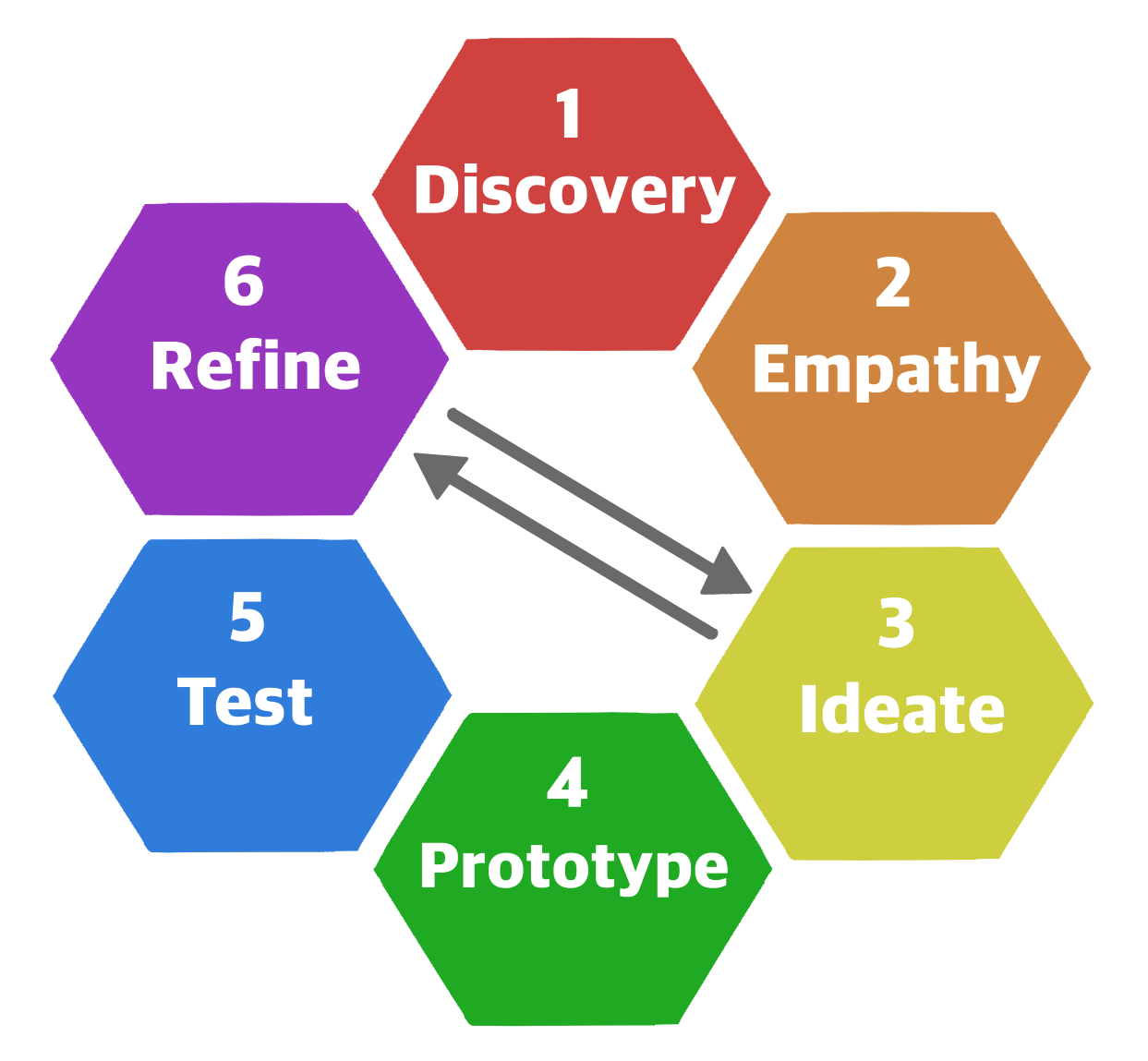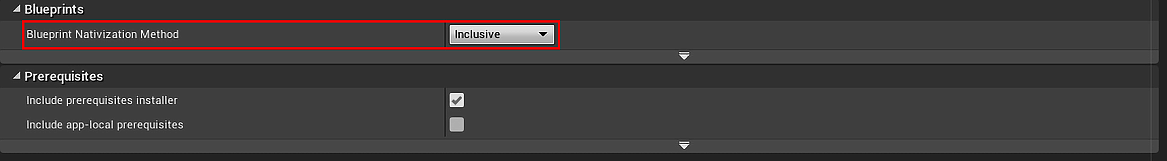Server 17 has come a long way from the idea we conceived at the beginning of Chapter 1, Introducing VR Technology in Unreal Engine 4. From our initial designs and discussions with users, we have created a game prototype with flexible systems that puts player fun and comfort first. In Chapter 5, Creating Optimized Game Art for VR in UE4, we discussed the limitations of game art in VR and some best practices that can be used to build the visuals that this game demands. So, where do we go from here? It's time to test!
Once we have a working prototype, it is time to test with our users and see whether some of our design ideas are right. Only the players can tell us whether we are on the right track. No design is ever perfect right out of production, and our game will often undergo several rounds of testing and redesign before we hit a version...