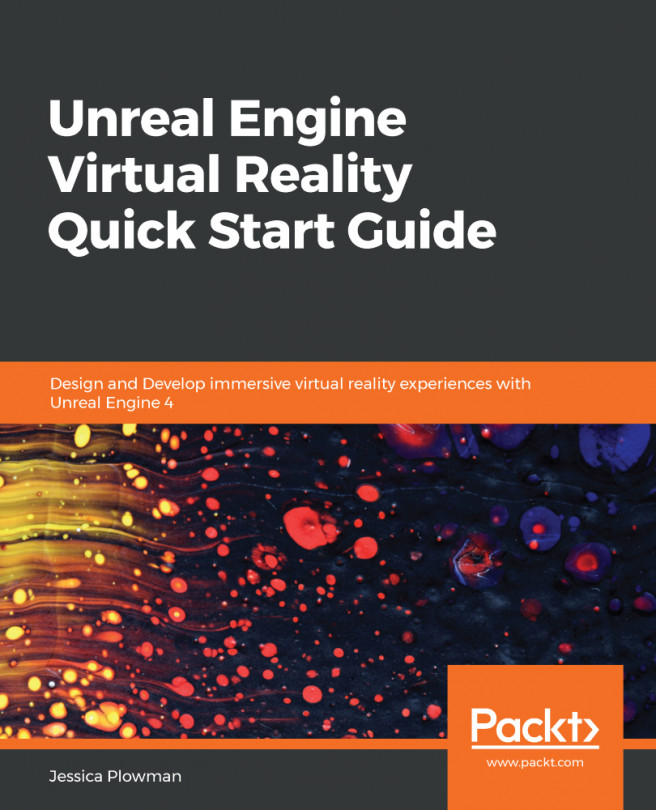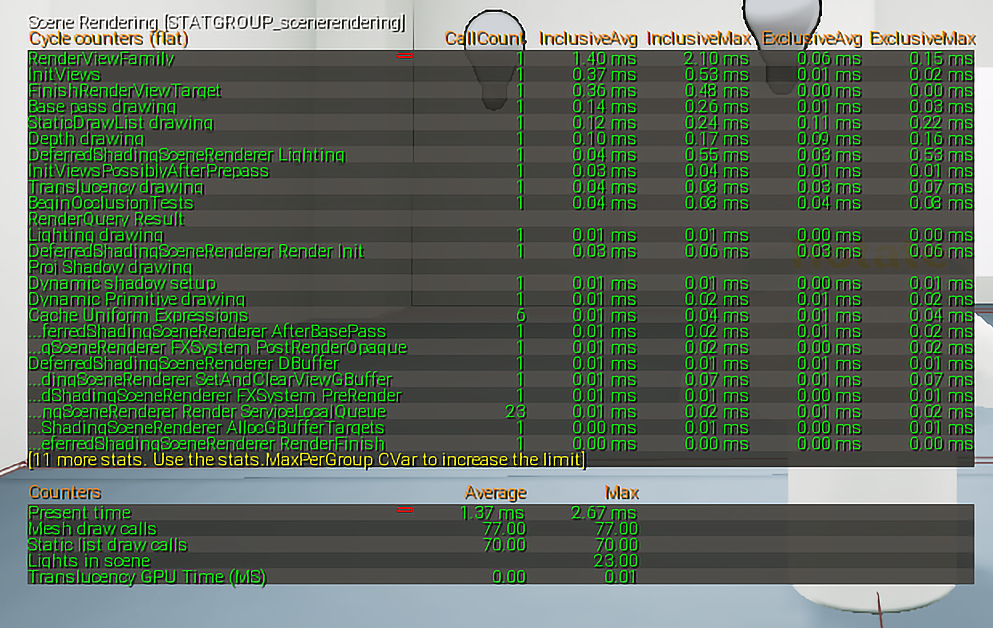Server 17 has come a long way. We have brought the game from a simple puzzle idea to a working game prototype. At this stage, we have a sample level, custom gameplay, and custom interfaces. We have built interaction systems that can be expanded to add even more game mechanics. However, the game is not much to look at, is it? Our lighting is basic. We are still using the default textures for many things. There is nothing wrong with it, since this is still a game prototype, but if we want to be able to present this to anyone beyond family and friends, it is going to need a bit of sprucing up.
Creating 3D game art for VR is not like creating game art for other titles. Though we use many of the same programs, VR requires us to be conservative with our art. The performance requirements of VR demand that we keep polygon counts low, use tricks...