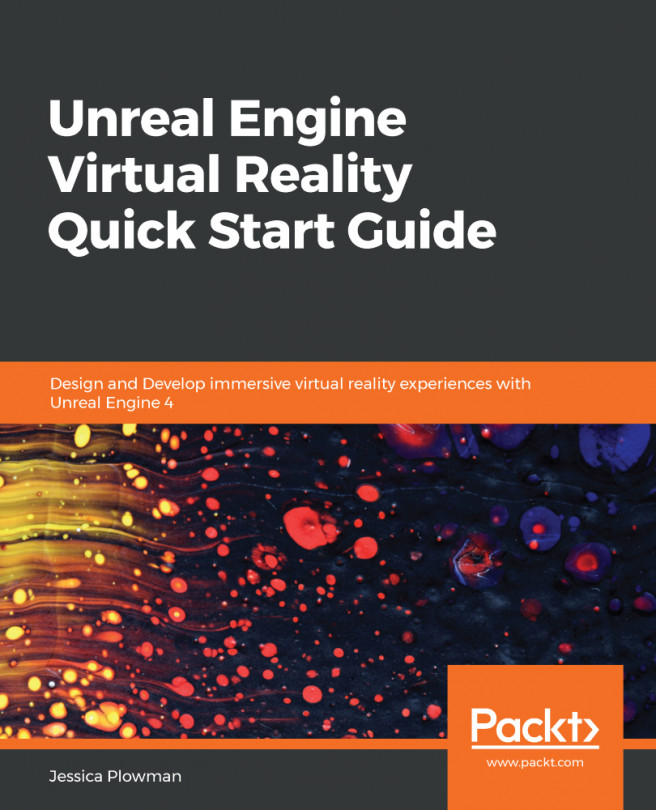With our knowledge of the current state of VR technology and game development, we may now begin working on our first title. As we mentioned in Chapter 1, Introducing VR Technology in Unreal Engine 4, Server 17 puts the player in the role of an intrepid hacker in search of the truth in a corrupt dystopian future. Everyone has secrets, and some will pay big sums of money for the secrets of others. In design terms, this means we're going to create a puzzle game in which the player solves puzzles and uses different tools to crack open different puzzle boxes that represent computer servers on a network. Through the building of this simple game, we'll address all of the steps of VR game design with the goal of arming you with the tools and know-how to begin work on your own title. The first step in the process is design and, for...
You're reading from Unreal Engine Virtual Reality Quick Start Guide
The Human-Centered Design process
The Human-Centered Design (HCD) process is a flexible set of design principles that allows for the design of pretty much anything, from shoes, to cars, to software. Central to HCD is the principle that the designer is thinking of the end user at every step of the way. Would this decision make the product better for my user? Would making the color customizable delight my user and make them more likely to use my product? By asking these questions and thinking about your user, you're able to create a design that's more likely to be a success with its target audience.
The HCD process has the following steps:
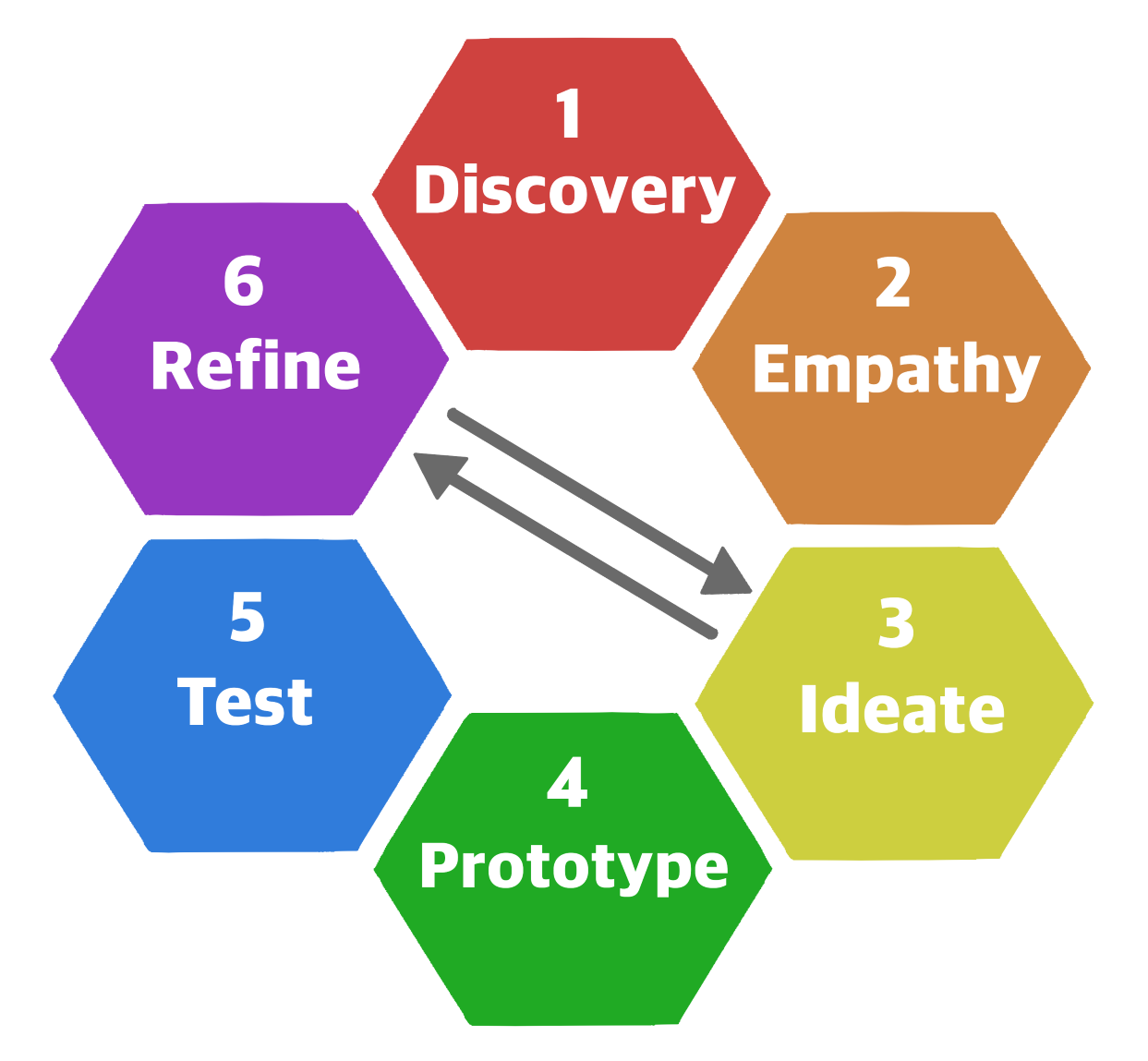
- Discovery: In this, we research the problem we're presented with and the target demographic interested in our solution. We search to see whether this is something that someone has attempted to solve before and...
Choosing our locomotion method
One of our goals as VR designers is to leverage the unique advantages of this new technology to create novel experiences that players want to play again and again. The technology is fantastic for making the player feel as if they're interacting in a living and breathing fantasy world they would otherwise not be able to inhabit. Using the hand controllers, our players can touch our world and interact with it in a very visceral sense. However, locomotion systems still haven't caught up to that level of immersion yet.
Player locomotion in VR is still in its infancy, and, as such, there's no one method that has been found to work well. Many methods have been tried. There are vehicle simulation games, where the player remains seated in a cockpit. There are action/adventure games where players run through a landscape using artificial methods...
Setting up new game files in UE4
UE4 is a versatile collection of tools that helps you to create the game of your dreams. To get you started down that path, Epic Games provides a collection of starter projects to jump-start your games by setting up some of the most important features for you. This often includes player character, sample weapons, and other necessary files. In this book, we'll begin creating files within the Virtual Reality Starter project so that we can make use of some of the basic art assets that this project provides. Beyond that, I'll show you how to create the blueprints we'll need from scratch.
Project setup
Before we can start creating our custom project files, we need to let Unreal create our project base and begin to lay out our folder structure. This will keep our files organized as we build Server 17.
Start by opening Unreal Engine 4.20.2 and starting a new project:
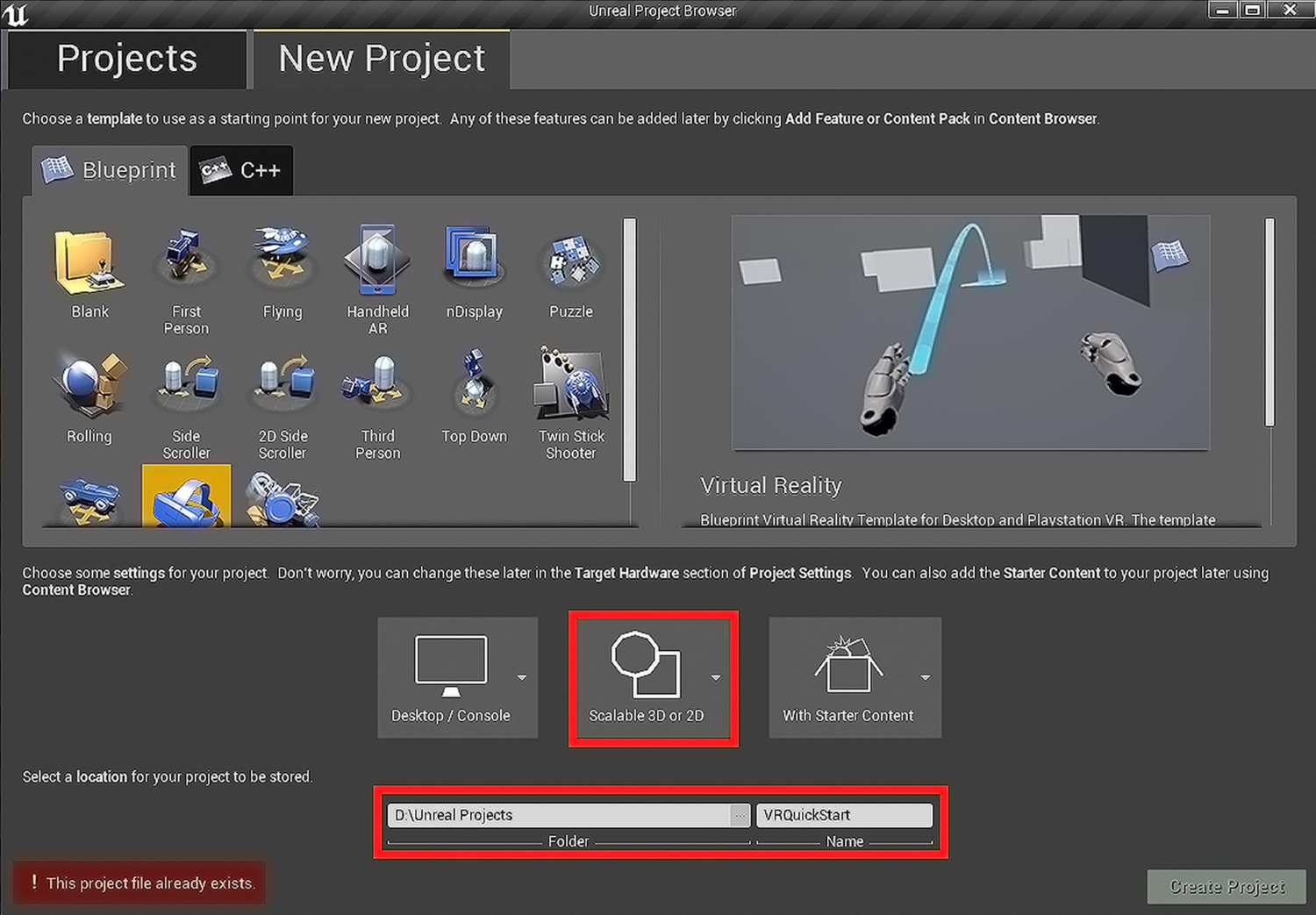
Welcome to the new project window. From here, we'll create our project based on the UR template:
- Choose the new project tab from the top of the screen.
- Select the Blueprint section.
- Choose the Virtual Reality template near the bottom of the list.
- Change the middle project setting to Scalable 3D or 2D.
- Ensure the project folder is in a space you can find easily. Change the name to VRQuickStart.
Smack that Create Project button, and let's continue! Now take a look at the interface:
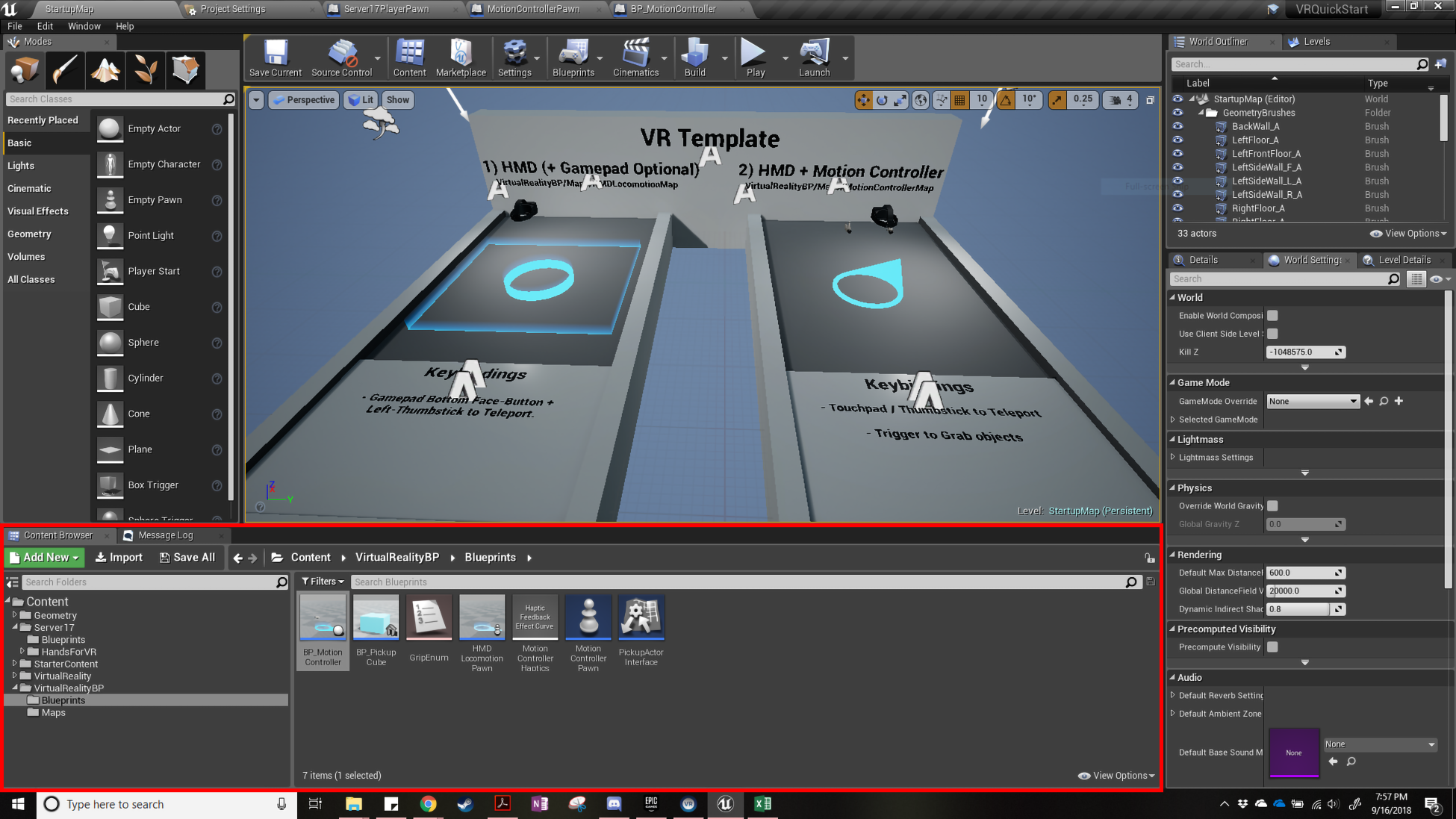
Summary
At the beginning of this chapter, we learned one of the best ways to design with a particular type of user in mind: the HCD process. When using HCD, we always want to keep our player in mind as we make each design decision, ensuring that the game we create meets every one of our player's expectations and is a delight to play. This is our goal for Server 17. With a few of our design decisions in place, we then created our project and began to customize our files by creating our custom GameMode, GameState, and PlayerPawn files.
In the next chapter, we'll further flesh out the design for Server 17 and look at the different types of gameplay that are popular in today's current VR market. Specifically, we'll focus on gameplay that takes advantage of the unique input methods and immersive qualities that VR has to offer and how we can apply those to our own...
 © 2019 Packt Publishing Limited All Rights Reserved
© 2019 Packt Publishing Limited All Rights Reserved