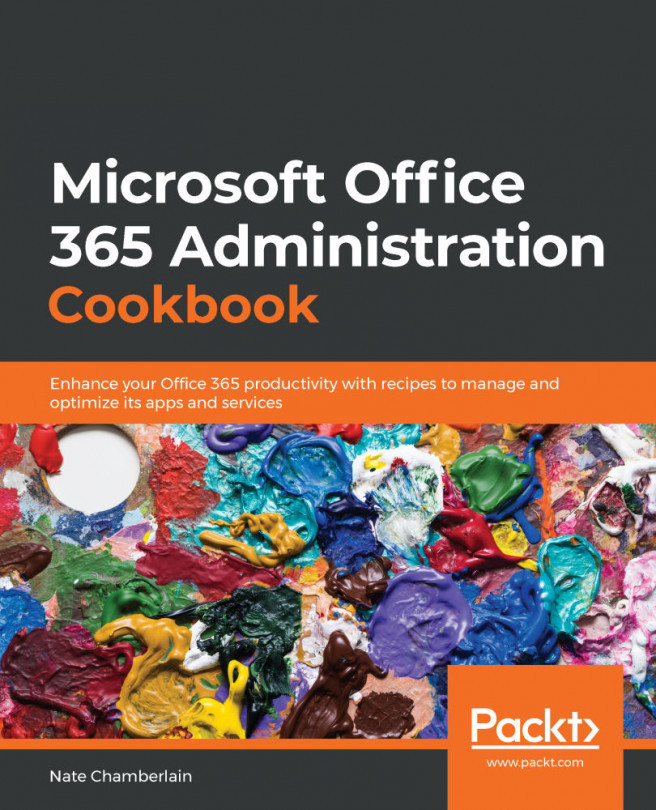Chapter 11: Understanding the Microsoft 365 Security & Compliance Center
This chapter focuses on the many different features and functions of the Microsoft 365 Security & Compliance Center as it relates to Office 365 apps and services. From audit log activities and working with Secure Score to configuring advanced threat protection features, we'll cover the essentials that every admin should know.
This chapter includes the following recipes:
- Viewing a report on all users who have accessed a specific SharePoint file
- Using Content Search to find content containing certain keywords
- Creating a retention policy based on the discovery of certain keywords
- Accessing the standard Microsoft BAA
- Accessing and reviewing an organization's secure score
- Complying with Secure Score security configuration recommendations
- Assigning permissions for non-IT users to the Security & Compliance admin center
- Using Communication Compliance to identify...