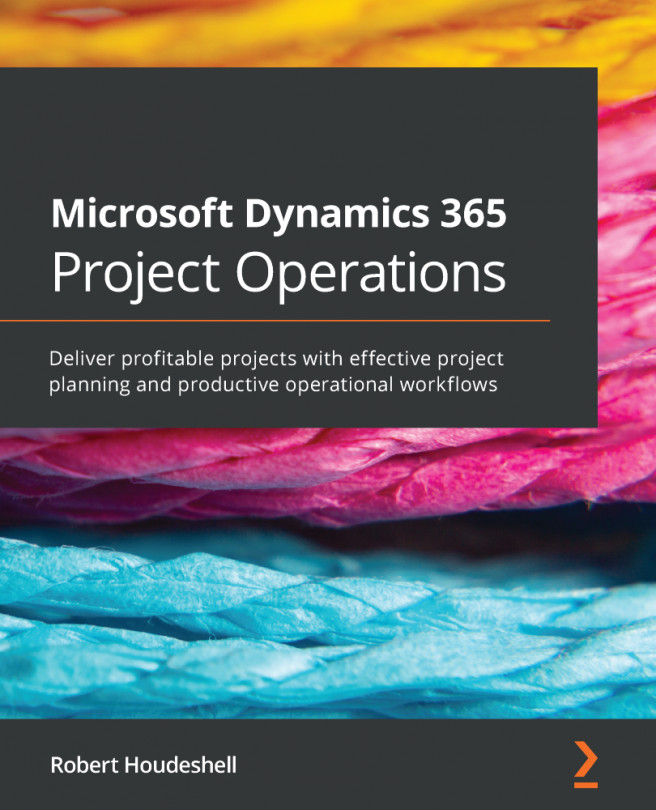Understanding an end-to-end solution with Microsoft Dynamics 365
In a connected world, the project selling begins in a connected solution with the rest of the ecosystem. The people selling projects are typically business development managers seeking to sell new projects to new clients. These can also be partner-level players in a firm who are both landing or winning new accounts for the firm and/or keeping existing accounts active and happy with the firm's results.
In the following sections, we will be reviewing the components of Project Operations and how they apply to the different functions within a project business.
Customer relationship management (CRM)
The project seller works to bring business into the firm and works in the overall Project Operations solution, which includes account management, contact management, and entering and processing opportunities and quotes, which become the projects that you deliver against. The project seller is concerned with receiving leads in the system from the marketing team and qualifying them against the firm's known sales methodology. The sales methodology will determine how to qualify or make sure that the lead is worth the time to pursue business with. This will involve having contacts with the lead's main contact person or potentially a team of people who are asking you to pursue business with them. The kind of information shared at this beginning step in the process is critical to have throughout the entirety of the project delivery. Expectations set at the beginning of the sales cycle will be the same or more than what you are expected to deliver in the project delivery cycle.
The project business development life cycle includes the following:
- Business strategy planning to create a sales methodology
- Leads, which are the first marketing engagement with a prospective client
- Opportunity, which is the first, fully qualified sales entity
- A quote, which represents a proposal to a prospective client
- A contract or project contract, which is a client's order to confirm the project contract terms
- A transaction, which is the actual transactions produced through the project life cycle
- An invoice, which is the billing produced as a result of our work
- Profit and loss reporting, showing our firm's profitability
The expectations grow as the sale progresses through the lead qualification process and the potential sale is collaborated on with other team members. Once a project seller has qualified the lead, meaning that the lead truly intends to buy a service that your firm provides and has the budget, authority, and intention within a given timeframe to do so, it becomes an opportunity. Note that this qualification process may take days, weeks, or even months to process. Therefore, capturing all the information from the beginning is important as the project seller will be working on many leads and opportunities at one time. This will be critical to the success of the client relationship and communication that happens on an ongoing basis after this point.
When an opportunity is created, existing information persists and is visible from within the account, contact, and opportunity workplaces. The account is simply the business demographic and main information of the potential buyer. The contact or contacts related to the account are the people who you have been working with throughout the lead qualification process. In some scenarios, you may be working with one, a fully empowered buyer who has the ability to make decisions and see them through to completion. In other scenarios, you may be working with a committee of people who will make these decisions. Either way, being able to track their known preferences, buying habits, and other information will greatly increase your selling success.
The opportunity is where selling methodologies meet project methodologies. Selling a project is different from selling a product. A product has known specifications, quantities, and delivery methods. Project selling involves a team of people to be successful. The project seller will frequently pull in project estimators, delivery leaders, and others to build out a project plan that will be presented to the potential client. This involves a lot of different dynamics that combine to win business.
First and foremost is the currency of credibility. Every great project begins with building the credibility of the firm and its delivery teams. This begins with the firm's solid understanding of the project and being able to estimate the work that comes in at a budgetary number that the client has allocated funds. The better the estimation, the greater the credibility of the firm from the outset. Estimate too high and you lose credibility. Estimate too low and you lose your profit. This may seem counter-intuitive, but a potential client needs to know that you know their business, their project, and the complexity of the work involved.
This will directly impact and provide input for the quality of work delivered. The better we know the size, scope, requirements, and timeline of the project, the better we can schedule through the schedule board in Project Operations.
This is where Microsoft Project Operations comes in to solve this problem by providing all these frontend processes in a connected environment with the estimation of the project. Over the many years of a project firm's success, you will have learned what works for your clients and what does not work as well. Which kinds of projects like this have succeeded, and do they have templates that can be used and reused as a basis to begin? In Project Operations, we are continuing to build the data around the project being sold.
Work breakdown structure
In a project seller world, the estimates will be worked through many different versions before a draft version to move forward is agreed upon. At this point, the project estimates will become a draft work breakdown structure (WBS) that will be summarized and presented to the potential client. The level of detail presented and the level of detail tracked in the estimates are usually different. The client presentation is more a summary level and can easily be translated to hours, rates, and project pricing.
The following shows a traditional Gantt chart view of a project plan in Microsoft Project. Whether a Gantt chart, board view, or a timeline, the associated WBS (represented numerically with the hierarchy of relationship) is important for building out the necessary tasks and their relationships:

Figure 1.4 – A sample WBS
A solid WBS structure is a fundamental element of the project management methodology a firm chooses to use. Some firms choose to have very structured WBS numbering wherein a leading number of 1.x can mean an analysis phase, 2.x a design phase, and the numbering progresses from there.
Now that we have successfully sold the project and have a signed contract from the client, we need to onboard the project into the firm's delivery team. Let's check in the next section how to do this.
Statement of work
The statement of work (SOW) is the key document that we see across many project business firms. It guides and drives the work to be performed and outlines the remuneration expected from the client for this work. A SOW can be of different types: fixed fee, time and materials, milestone billing, retainers, and not-to-exceed contract types:

Figure 1.5 – Sample SOW
Having the WBS properly structured is a key element of project success. It provides the project team with the ability to show summary level estimates that integrate into the SOW while simultaneously becoming a task-level plan that the team can succeed with.
The SOW budgets that are presented to the client are a factor in estimating a project's work effort or labor, the duration or time, the types of roles to be used, and the overall sequencing from one task to another. This may also include skillsets and desired resources. This is a common WBS that can perform all these requirements and more.
Project Operations' impact on profitability
In the Project Operations environment, the opportunity becomes a natural extension of the project selling. As we have been using Project Operations functionality all along, we have a consistent process flow from sales to project delivery, to planning to financial reporting and profitability.
Receiving this at project delivery means first off reviewing the WBS with the SOW and the project team roles outlined. Since we are using the Microsoft Dynamics 365 framework, integrated document management carries you right to the SOW. The SOW aligns with the summary of the WBS and you have a proposed team of people that may be explicitly stated by name or may be more implicitly stated by role or function. Either way, you have what you need to begin!
Now it is time to plan further and staff your project! Will the project kick off when it was projected? Are there any variations to the kick-off date that will adjust your project plan's start date or maybe the start date of the tasks? Because you have dependencies built into the tasks of the plan, no worries! All of your successive dates change and your plan is still intact. With the new dates, you have the roles of people that you know you need to work on the project. Their hours, duration, and plans are totally visible to you, which means that you are able to view a team member's availability through the schedule board in Project Operations as follows:

Figure 1.6 – The schedule board
The project may have begun with specific team members who were soft-booked onto the project to begin with. At this point, it is a good time to hard book them and commit their time to the project. This is a must to protect your project's resourcing so that others in the system will not be able to overbook your resources/team members.
While managing the WBS, you have the flexibility to manage the project in a traditional Gantt chart view while simultaneously viewing data as timeline and board views. This is important to be able to support today's agile project management. This is conducted through the embedded Microsoft Project for the Web functionality, which provides the most valuable functions of what many people have worked with previously, Microsoft Project. Integrated into the financial and project components of Project Operations, this solution pulls together and is the glue of the entire system.
Within the project management functionality, you will continue to collaborate with sales around any client expectations and this is all native to the Microsoft 365 framework. Your team can collaborate together with Microsoft Teams and OneDrive. As the project manager, you can see very clearly into the project schedule, potential overcommitments, and other schedule pitfalls.
You can also see the project's financial health of budget versus actual, project sales estimates, project labor cost estimates (with permission), and overall project status. Communicating the project delivery success is done natively through dashboards and views of data within Project Operations.
Team member time and expense entry
As a team member, I want to enter my timesheet and get on with my weekend! I want it to be quick, accurate, complete, and not rejected by the project manager. My managers do not want to remind me to enter my time and I do not need to spend weekend time on my timesheet.
For the project manager, saving time and improving accuracy are the most important factors to their success. The project needs to be managed and delivered accurately and that means being able to keep your fingers on the pulse of the project's success. Furthermore, keeping the project inputs (team members' time and expenses) accurate will improve the overall financial benefits of the project. In a time and materials contract, team members' time descriptions generally flow through to the project invoice. The project invoice is the most important client document to be generated on a regular basis. It needs to be accurate and timely generated. If inaccurate, you risk the client rejecting the invoice. If not timely, the firm's cash flow is reduced. Therefore, how you manage the billing interactions with the finance and accounting team will determine your project's financial health and performance.
For a project manager, approving, rejecting, and exception handling time entries and expenses is critical for the project's revenue. Not only will missed time cause missing revenue, but mishandled time will also cause further complications downstream in project accounting.
Your team members will log their time through the time and expense entry functionality. Time and expense entry is critical to billing and revenue recognition. Your team members can input a time entry through their Outlook calendar or through a simple-to-use weekly view of time in the Project Operations team member app. This makes their life simple as they can input time during the week and not bunch it all up at the end of the week. Across a team of 1,000 team members, if you save 15 minutes each and you bill out $200 per hour, the savings over a 52-week time frame is $2,600,000! This is baseline math as there are other productivities gained in time and expense entry beyond this example.
Project accounting and ERP functionality
With each project, there are a number of contract types that can be used to execute the project. This is where the project accounting and ERP functionality fit in. The project accounting and billing capabilities of Microsoft Project Operations supports the most common contract types in a project business. Contract types and are legally binding contractual obligations of performance and financial remuneration.
Project Operations billing modules tie all of your accurate work and timely approvals into project billings that are accurate and delivered electronically to your client's customers. On the finance and accounting side of the solution, the receivables management functionality allows a streamlined experience tailored to the project accountant's needs. Project profitability reporting gives the firm a project-by-project view of profitability rolling up into the practice and the firm's profitability.
A simple contract type can be a fixed fee contract where the firm charges a fixed amount of money to generally perform a fixed amount of work. Time and materials contracts are generally billed as hours performed against a contract/project. In a time and materials contract, for every hour worked, a rate is applied and those hours are billed. Time and materials may also include services, materials, or products bought to perform the work and typically direct expenses onto the project.
There are variations of each of these, including milestone billing, percent complete, time and materials to work in progress (WIP), and not to exceed types of variations. These are all really important to determine upfront as the contract type feeds directly into the Project Operations project billings functionality.
Furthermore, later in the project, changes invariably come into play, causing yet other accounting and project operational changes to apply to the projects.
All of these financial implications must be tracked in an accounting system according to Generally Accepted Accounting Principles (GAAP) and for some industries other requirements such as ASC606/IFRS15 revenue recognition requirements. Thus, having a combined, end-to-end solution, provides user-friendly frontend processes for sales and project operations while providing a robust, audit trail-enabled accounting and finance solution to support the project accounting needs.
Supporting the organization are the project financials and other financial reports that show project profitability, practice profitability, and overall firm financial health. These reports are critical to the success of the firm and their ability to react to market conditions.