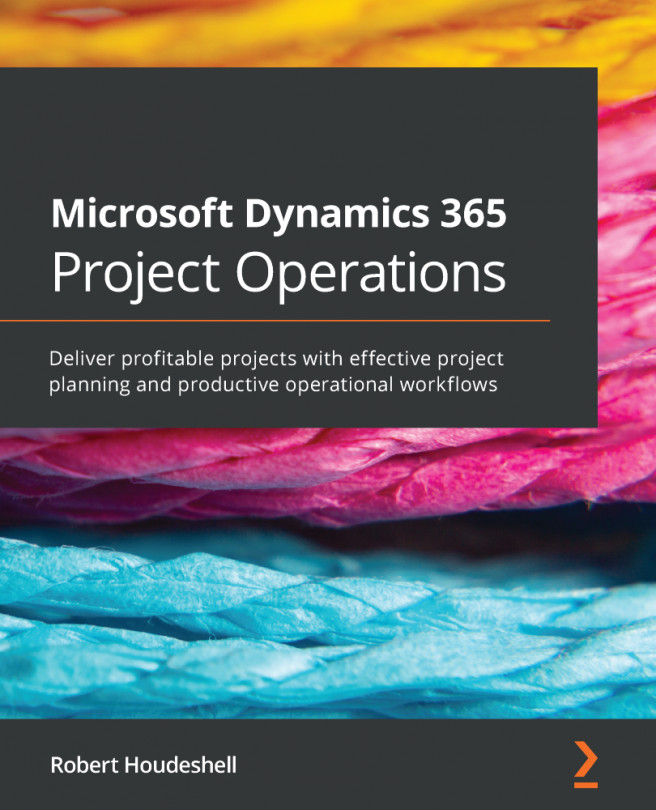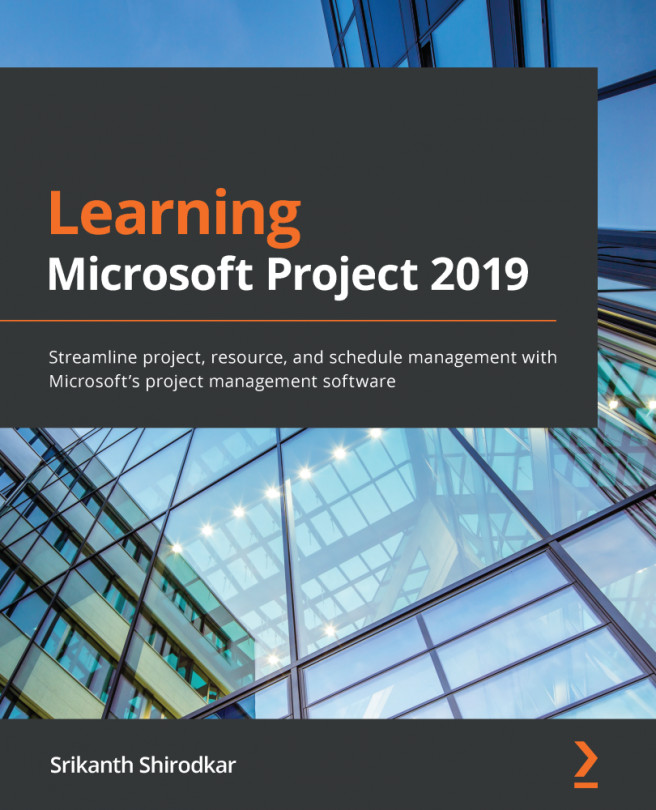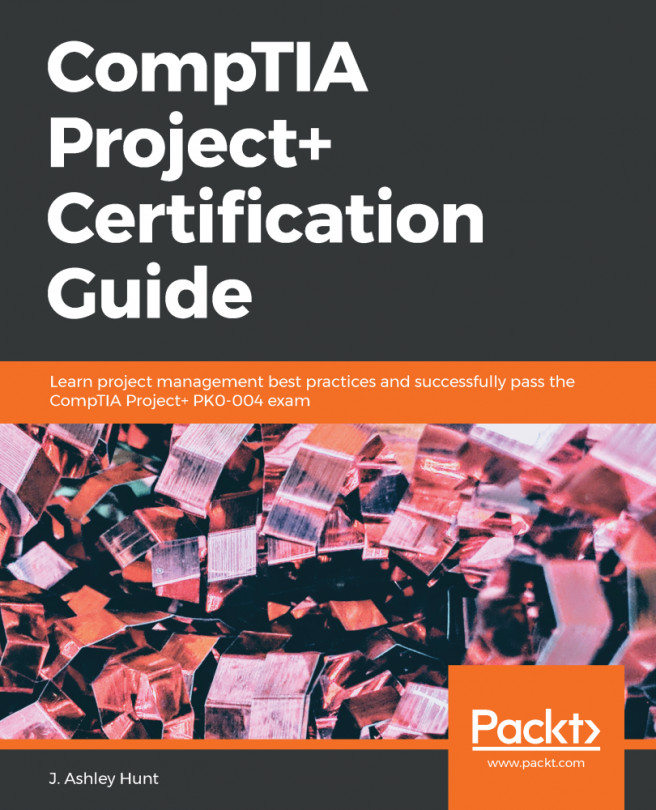Managing risks, status reports, and change orders
Managing risks, change orders, and status reporting is one of the key elements of a project manager's job. Depending upon the project management methodology employed, there are things that may be beneficial to use to manage a project internally as well as communicate the project status externally.
One of the key areas a project manager will focus on is the resourcing area. This is natural, as labor costs are the primary costs that will affect a project. The Resource Reconciliation screen will provide a project manager with not only what the resources bookings are short of or in excess of but will also give them the ability to extend bookings. The following screenshot shows the Resource Reconciliation screen, and what we see here are the hours that have been assigned and booked for each of our resources:
Figure 8.12 – Resource Reconciliation screen