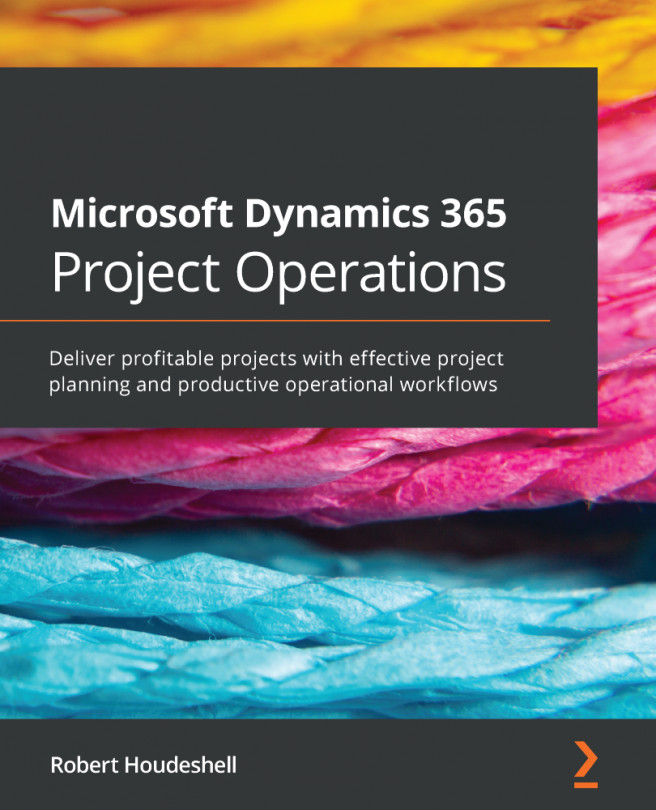Chapter 6: Practice Manager Functions – We Won the Contract! What Now?
In the previous chapter, we learned how to set up the project contracts and pricing. This chapter will take us through the next steps and talk through the work a practice manager will do in Project Operations. As a practice manager, you will undoubtedly have the challenges and pressures of finding people to staff projects directly. Furthermore, you will have to understand the cost and quality implications of your decisions. This chapter is designed to provide you with a level of confidence that enables you to confidently forecast and track utilization across your teams.
Therefore, in this chapter, you will learn about the following concepts: