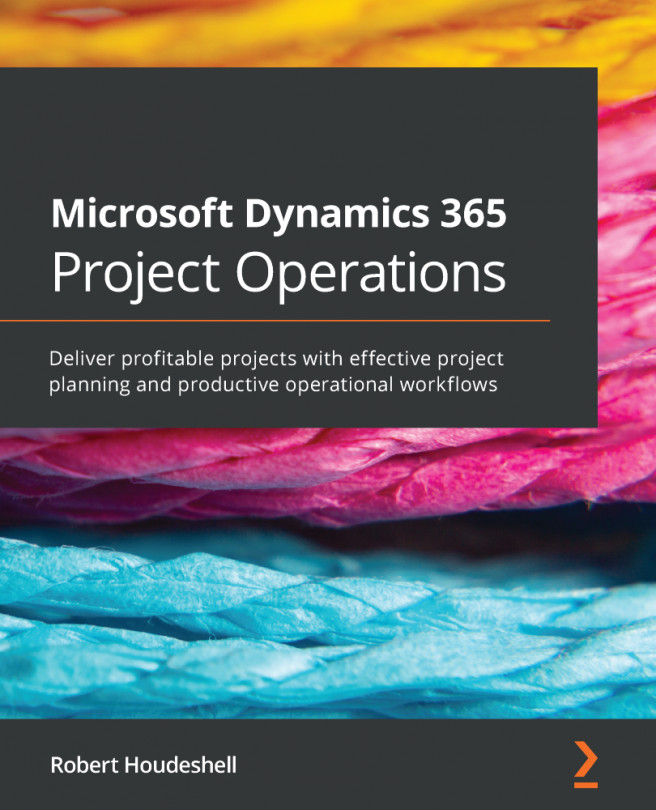Chapter 8: Managing the Project to Success!
In this chapter, we will review how to best manage the timelines and activities within a project. We will review cost and selling price implications and why you may make changes to a project. We will further set up collaboration capabilities that will help in the overall usage of the system. The value of collaboration is in project execution, which means meeting project goals while managing a project smoothly.
Therefore, in this chapter, you will learn about the following concepts:
- Managing the project timeline and activities
- Substituting resources
- Changing project contracts, costs, and selling prices
- Managing risks, status reports, and change orders
- Collaborating through Microsoft Teams and Outlook
- Time entry considerations
By the end of this chapter, you will be able to manage a project, team members, and all other aspects of a project to a successful conclusion. It is unrealistic to think that a project...