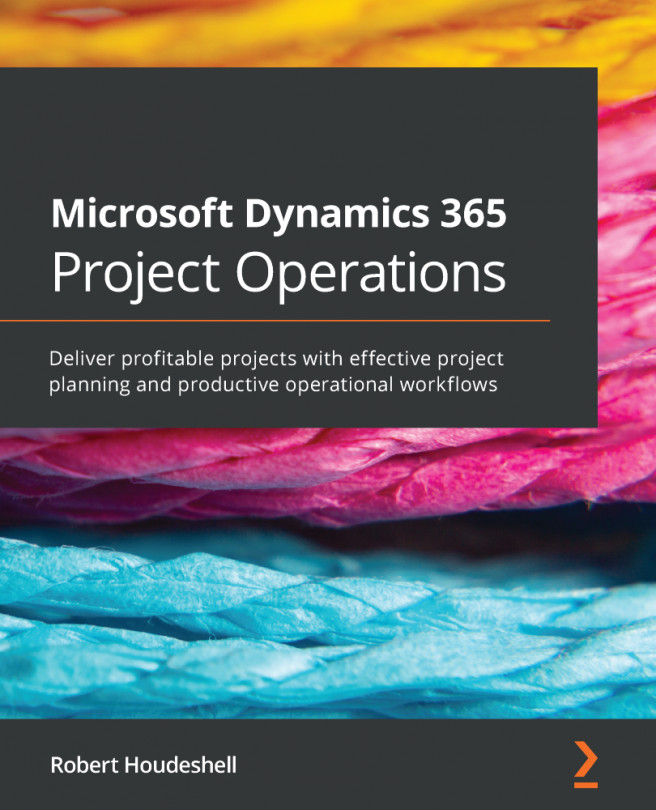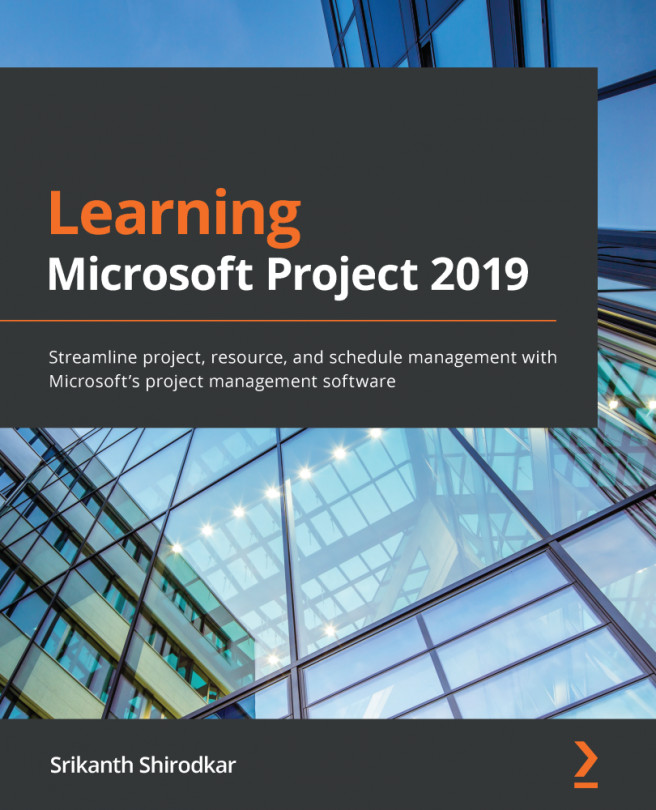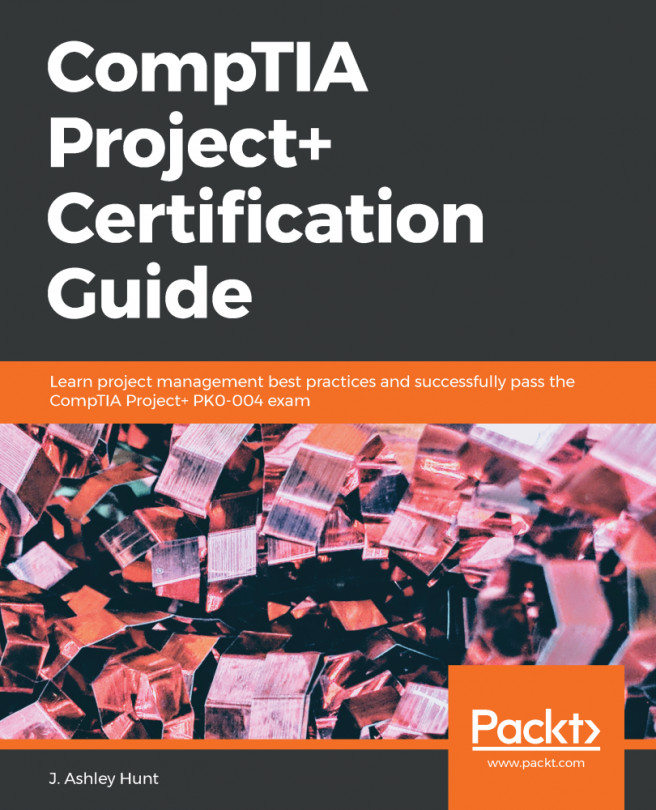Managing the project timeline and activities
As a project manager, you may have been involved in some of the previous steps of setting up a project for your company. You may have been involved in the process of setting up a project's work breakdown structure (WBS). You may have contributed to or set up generic resources and roles that apply to a project. We are now at a point where we need to review a project's completion in detail before we begin having team members book time to it.
This includes completing the project's Summary tab and Tasks section. The Summary tab is going to have key information that will drive downstream processes. The Tasks section provides Task, Timeline, and Grid views to support your project timeline and planning needs. Therefore, let's take a look at a project's Summary tab.
Project Summary tab
A project's Summary tab shows you an overall project at a glance and gives you the highest level of information about the project...