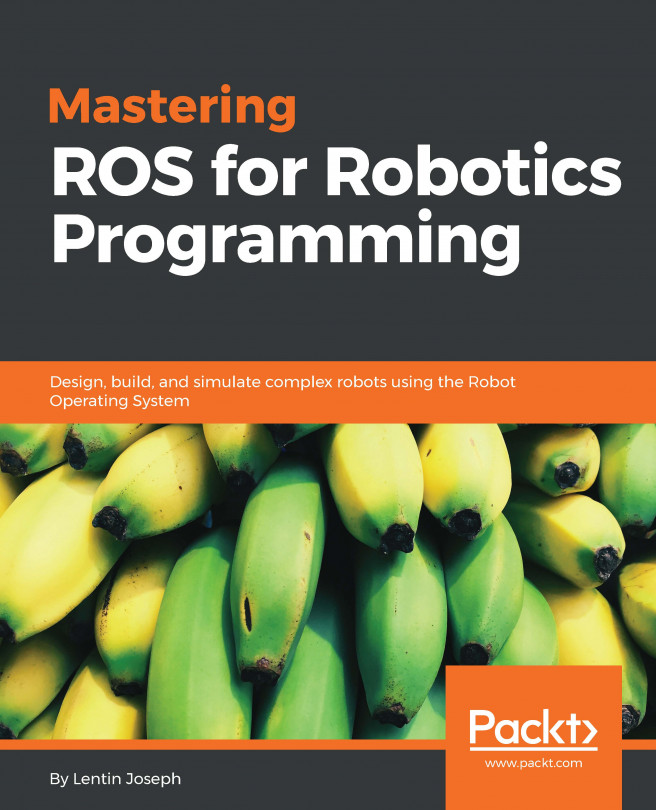In the last chapter, we discussed interfacing of sensors and actuators using I/O board in ROS. In this chapter, we are going to discuss how to interface various vision sensors in ROS and program it using libraries such as OpenCV (Open Source Computer Vision) and PCL (Point Cloud Library). The vision in a robot is an important aspect of the robot for manipulating object and navigation. There are lots of 2D/3D vision sensors available in the market and most of the sensors have an interface driver package in ROS. We will discuss interfacing of new vision sensors to ROS and programming it using OpenCV and PCL.
We will cover the following topics in this chapter:
Understanding ROS—OpenCV interfacing packages
Understanding ROS—PCL interfacing packages
Installing OpenCV and PCL interfaces in ROS
Interfacing USB webcams in ROS
Working with ROS camera calibration
Converting images between ROS and OpenCV using
cv_bridgeDisplaying images from...