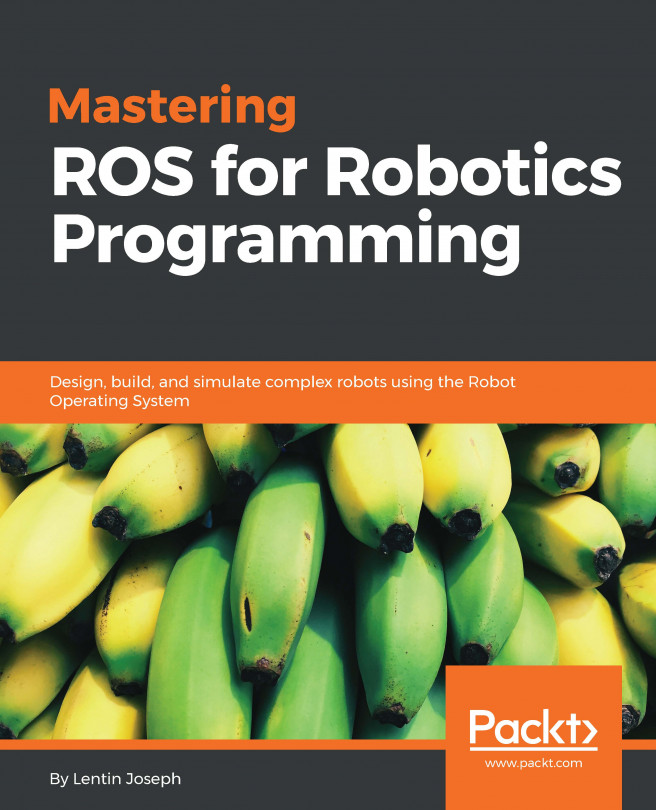In the previous chapters, we have been discussing about the designing and simulation of a robotic arm and mobile robot. We controlled each joint of the robotic arm in Gazebo using the ROS controller and moved the mobile robot inside Gazebo using the teleop node.
In this chapter, we are going to interface out of the box functionalities, such as robot manipulation and autonomous navigation using the ROS MoveIt! and Navigation stack.
MoveIt! is a set of packages and tools for doing mobile manipulation in ROS. The official web page (http://moveit.ros.org/) contains the documentations, the list of robots using MoveIt!, and various examples to demonstrate pick and place, grasping, simple motion planning using inverse kinematics, and so on.
MoveIt! contains state of the art software for motion planning, manipulation, 3D perception, kinematics, collision checking, control, and navigation. Apart from the command line interface, MoveIt! has some...