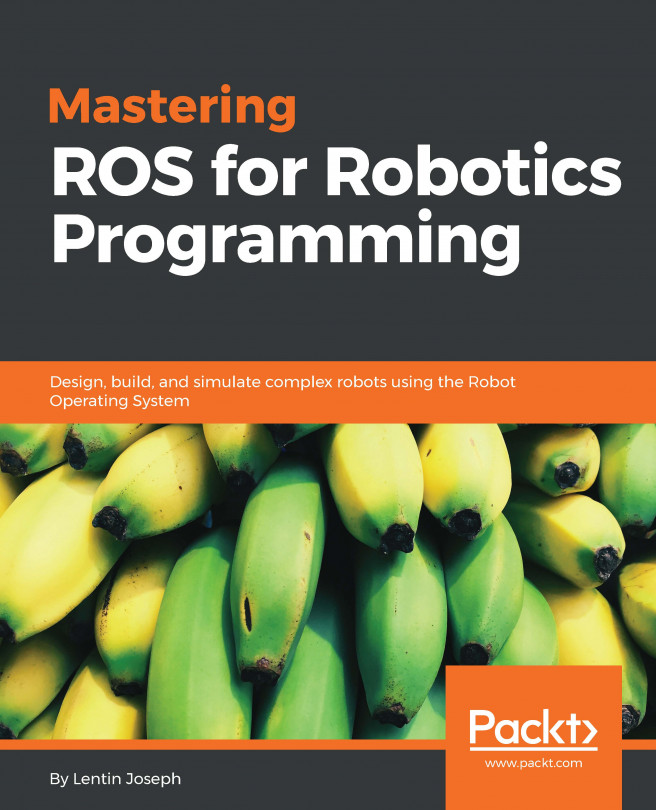In the previous chapter, we discussed about ROS-Industrial and worked with motion planning of some industrial robots. In this chapter, we will discuss setting the ROS development environment in Eclipse IDE, best practices in ROS, and troubleshooting tips in ROS. This is the last chapter of this book, so before we start development in ROS, it will be good if we know the standard methods for writing code using ROS. Following are the topics that we are going to discuss in this chapter:
Setting the ROS development environment in Eclipse IDE
Best practices in ROS
Best coding practices in ROS using C++
Important troubleshooting tips in ROS
Before start coding in ROS, it will be good if we set ROS development environment in an IDE. Setting an IDE for ROS is not mandatory but it can save developer time. IDEs can provide auto completion features that can make programming easy. We can use any editors such as Sublime and VIM or simply gedit for coding...