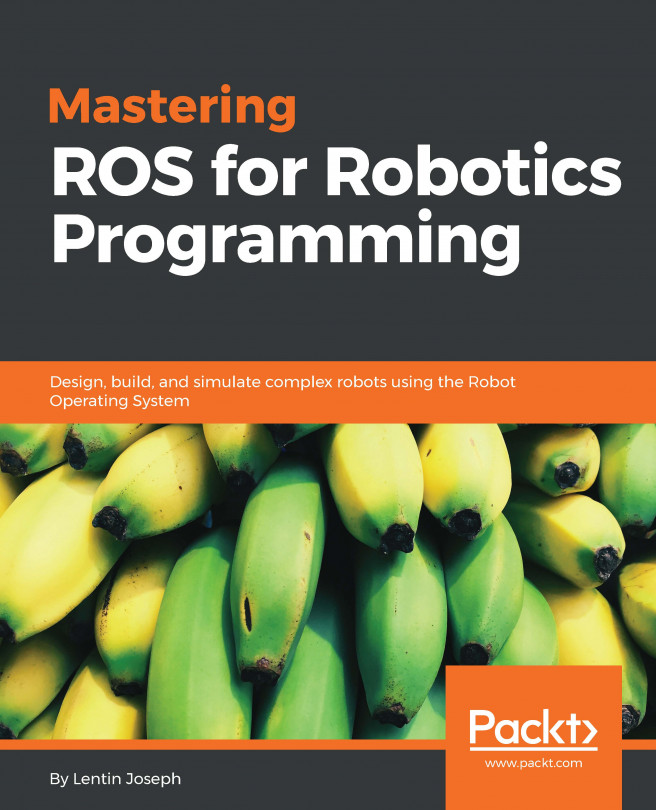The first phase of robot manufacturing is its design and modeling. We can design and model the robot using CAD tools such as AutoCAD, Solid Works, Blender, and so on. One of the main purposes of modeling robot is simulation.
The robotic simulation tool can check the critical flaws in the robot design and can confirm the working of the robot before it goes to the manufacturing phase.
The virtual robot model must have all the characteristics of real hardware, the shape of robot may or may not look like the actual robot but it must be an abstract, which has all the physical characteristics of the actual robot.
In this chapter, we are going to discuss the designing of two robots. One is a seven DOF ( Degrees of Freedom) manipulator and the other is a differential drive robot. In the upcoming chapters, we can see its simulation and how to build the real hardware and finally, it's interfacing to ROS.
If we are planning to create the 3D model of the...