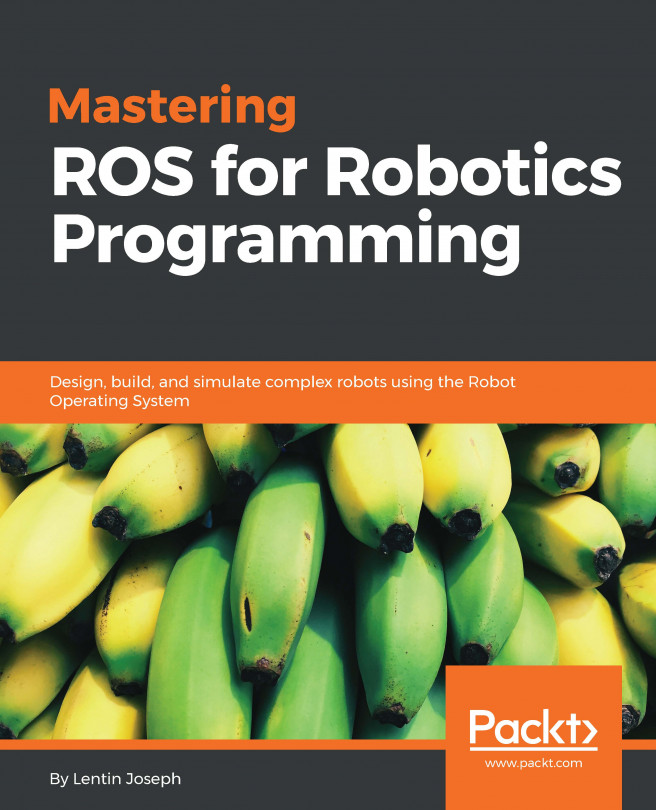In the last chapter, we have discussed about pluginlib, nodelets, and Gazebo plugins. The base library for making plugins in ROS is pluginlib, and the same library can be used in nodelets and Gazebo plugins. In this chapter, we will continue with pluginlib-based concepts such as ROS controllers and RViz plugins. We have already worked with ROS controllers and have reused some standard controllers such as joint state, position, and trajectory controllers in Chapter 3, Simulating Robots Using ROS and Gazebo.
In this chapter, we will see how to write a basic ROS controller for a PR2 robot (https://www.willowgarage.com/pages/pr2/overview) and robots similar to PR2. After creating the controller, use the controller in PR2 simulation. The RViz plugins can add more functionality to RViz and in this chapter we can see how to create a basic RViz plugin. The detailed topics that we are going to discuss in this chapter are as follows:
Understanding...