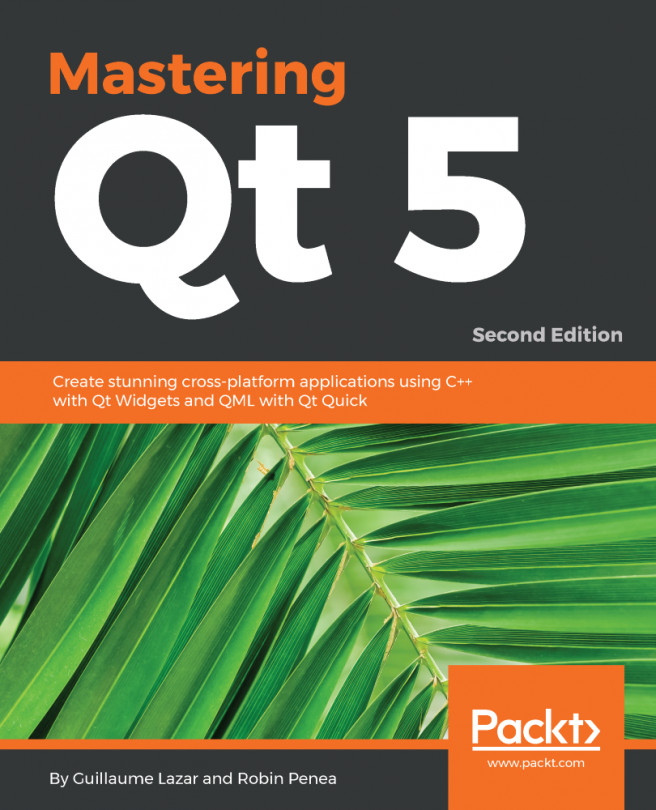The gallery-core shared library is now ready. Let's see how to create the desktop GUI project. We will create a Qt Widgets application sub-project called gallery-desktop. But the first steps differ slightly from a classic Qt Widgets application. Right-click on the main project, and select ch04-gallery-desktop | New subproject | Application | Qt Widgets Application | Choose.
You will get a nice multi-projects hierarchy:

It is now time to link this gallery-desktop application to gallery-core. You can edit the gallery-desktop.pro file yourself, or use the Qt Creator wizard: right-click on the project and select gallery-desktop | Add library | Internal library | gallery-core | Next | Finish. Here is the updated gallery-desktop.pro:
QT += core gui
TARGET = desktop-gallery
TEMPLATE = app
SOURCES += main.cpp\
...