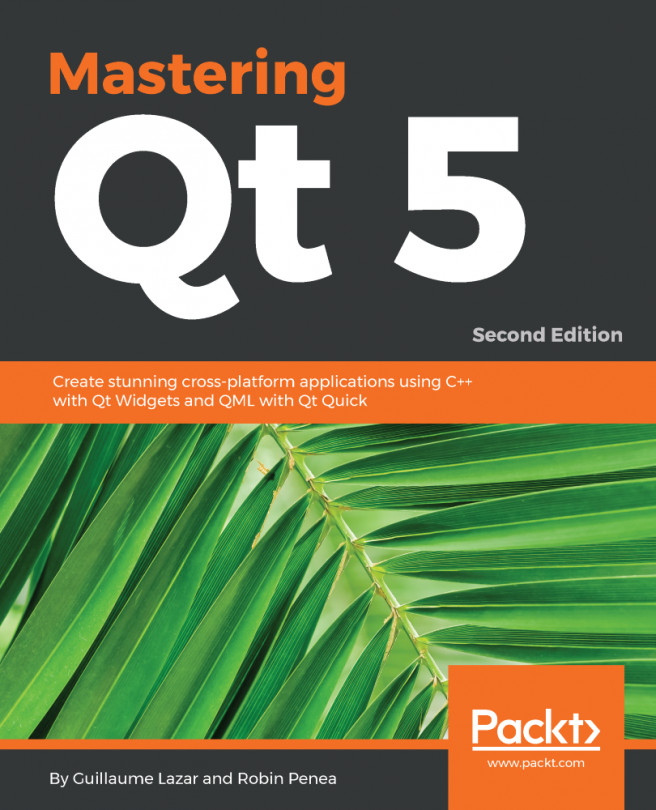In the previous chapter, you learned how to send information across threads of the same process. In this chapter, you will look at how to share data between threads of different processes. We will even share information between applications running on different physical computers. We will enhance the Mandelbrot generator application from Chapter 9, Keeping Your Sanity with Multithreading. The Mandelbrot application will now only display results processed by the worker programs. These minions have only one mission: compute the tasks as fast as possible and return a result to your main application.
The following topics will be covered in this chapter:
- Inter-process communication techniques
- Architecturing an IPC project
- Laying down the foundations with an SDK
- Working with QDataStream and QTcpSocket
- Building your own QTcpServer