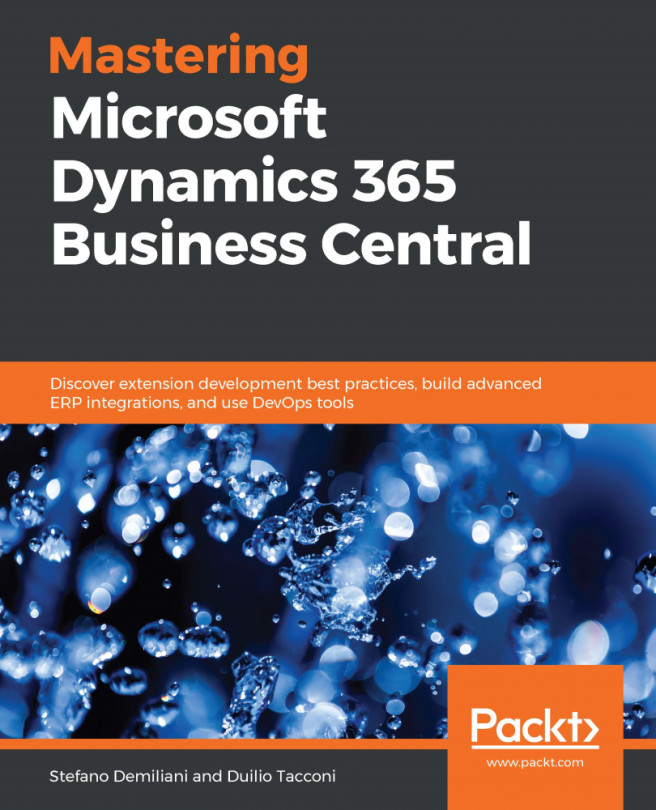In this book, we have been introduced to and analyzed a vast variety of AL language objects, and we've seen how to develop simple to complex extensions with them.
In this chapter, we will deep dive into a specific object and look at its properties, triggers, and methods and how to use it proficiently. This object is the report object.
An overview, with pros and cons, will be provided regarding which tool to use to design and develop datasets and layouts, such as Microsoft Word for Word layouts and Microsoft Report Builder for Report Definition Language (RDL) layouts. We will discuss the main shortcuts, tips, and tricks related to dataset development with Visual Studio Code and both Word and RDL layouts.
In this chapter, we aspire to provide you with the confidence you need to develop Dynamics 365 Business Central report extensions, explain how to...