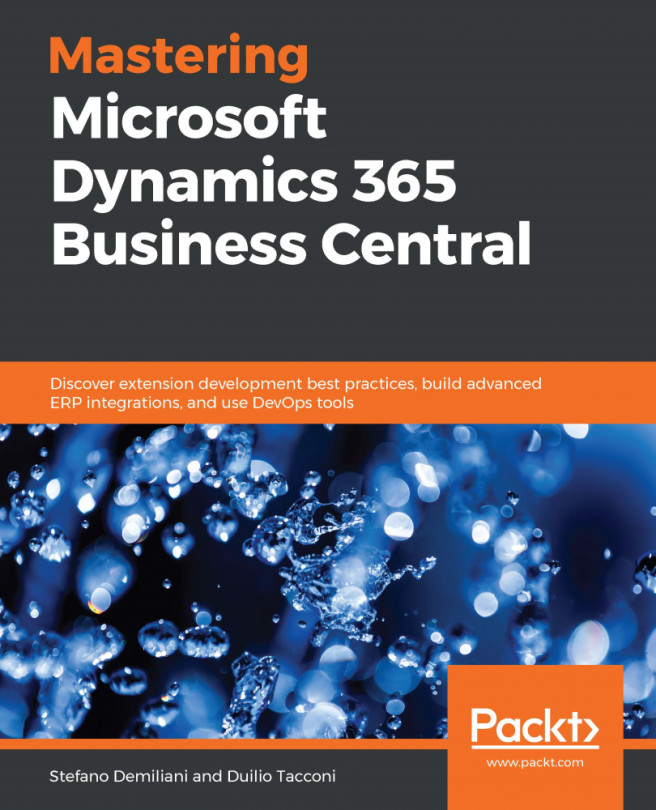In the previous chapter, we saw how to use Azure Services combined with Dynamics 365 Business Central to implement modern serverless business processes and we had an extensive overview of how to use Azure Functions from AL.
In this chapter, we will introduce an important part of the Dynamics 365 family: Microsoft Power Platform. We'll cover the following topics:
- An introduction to Microsoft Power Platform
- Microsoft Flow and PowerApps overview
- Implementations of real-world scenarios by using Flow and PowerApps integrated with the Dynamics 365 Business Central ecosystem
By the end of this chapter, you will have a complete overview of Power Platform and be able to use Flow and PowerApps to implement custom solutions and workflows with Dynamics 365 Business Central in a low-coding way.