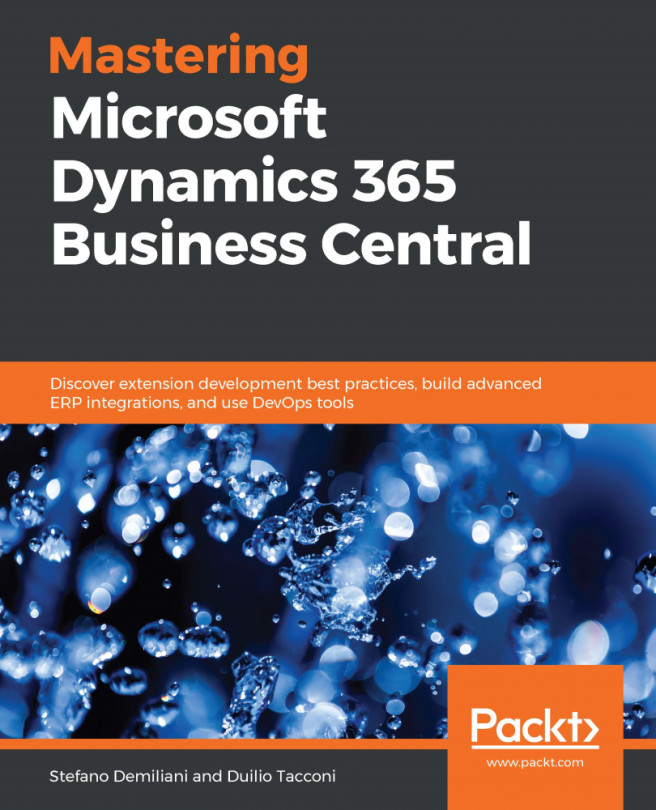Acquiring the Installed status for an extension is a four-step procedure: publish, synchronize, upgrade (if and where needed), and install. In this chapter, we will cover each of these steps in detail.
Installing a simple or even a complex extension with the most exotic code artifacts might turn out to be an easy task compared to its maintenance. The maintenance of an extension is done through the upgrade process of the extension. An upgrade may be needed because of the introduction of a new feature, bug fixes or, quite frequently with SaaS, because of dependency changes from the base app.
Throughout this chapter, we will explore both basic extension installation and complex dependency upgrades in order to help AL developers have a better understanding of how to review their SaaSified private IPs.
With a continuous upgrade...