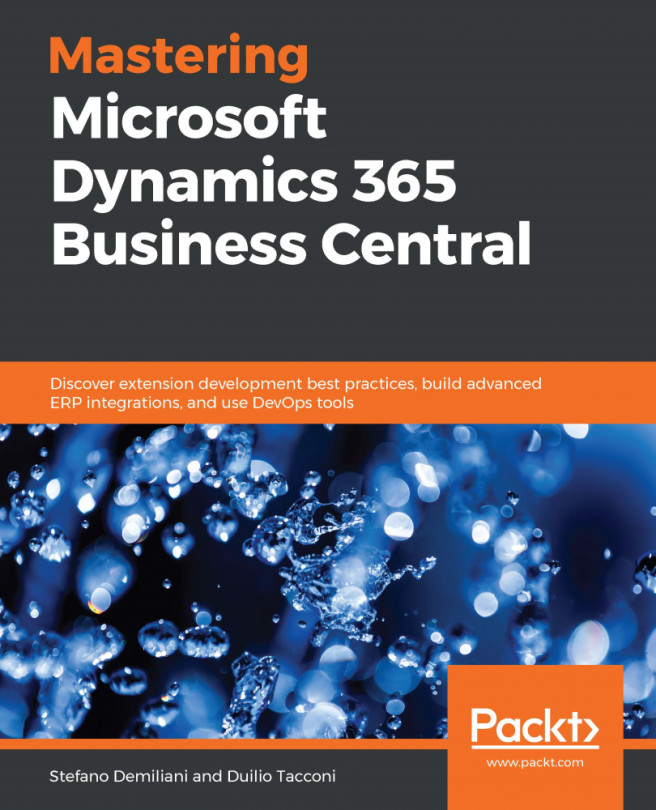In the previous chapter, we introduced Dynamics 365 Business Central and revealed that its skeleton is Microsoft cloud microservices.
In this chapter, we will take a close look at the development environment. We will discuss the main shortcuts, tips, and tricks related to Visual Studio Code, the official development platform, and the AL language, the development language extension. The union between Visual Studio Code and AL defines the so-called modern development environment.
AL is the official extension provided by Microsoft, free of charge, through the online marketplace. Officially released in 2017 to extend what was then called Dynamics 365 for Financials, it is now a solid fully fledged development language that extends Dynamics 365 Business Central. It comes equipped with a lot of features that greatly enhance developers&apos...