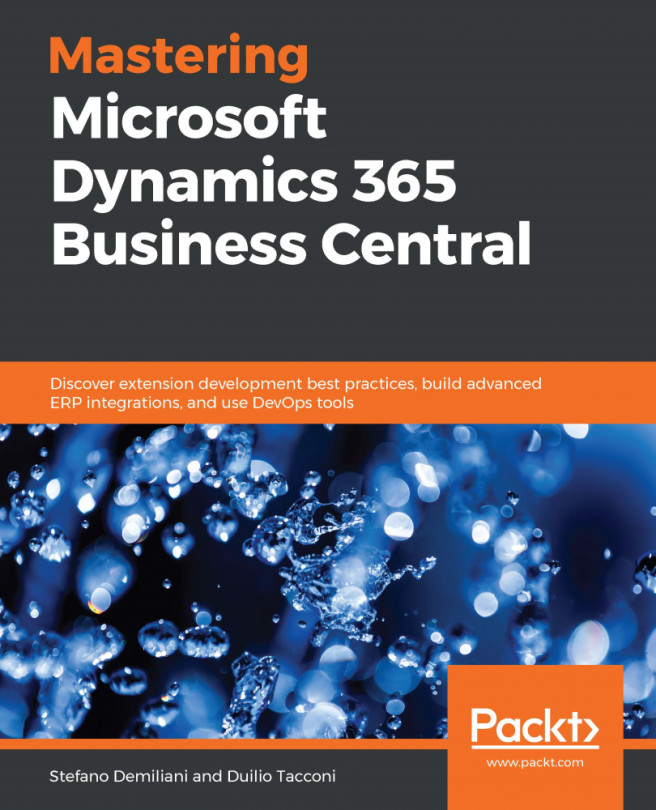In this chapter, we'll focus on existing ISV solutions for Dynamics NAV (mainly based on the C/AL language). We'll also look at tips, tricks, and best practices to adopt when moving these solutions to Dynamics 365 Business Central and to the new extension programming paradigm.
The topics we will cover in this chapter are as follows:
- Architectural best practices for moving a C/AL solution to an extension-based one
- Converting existing C/AL code into AL
- Things to check and remember during a solution redesign for SaaS environments
By the end of this chapter, you will have a better understanding of what steps are required to move an existing C/AL solution to AL, the architectural choices when converting a monolithic C/AL solution into extensions (this will affect your final application and how you will sell it...