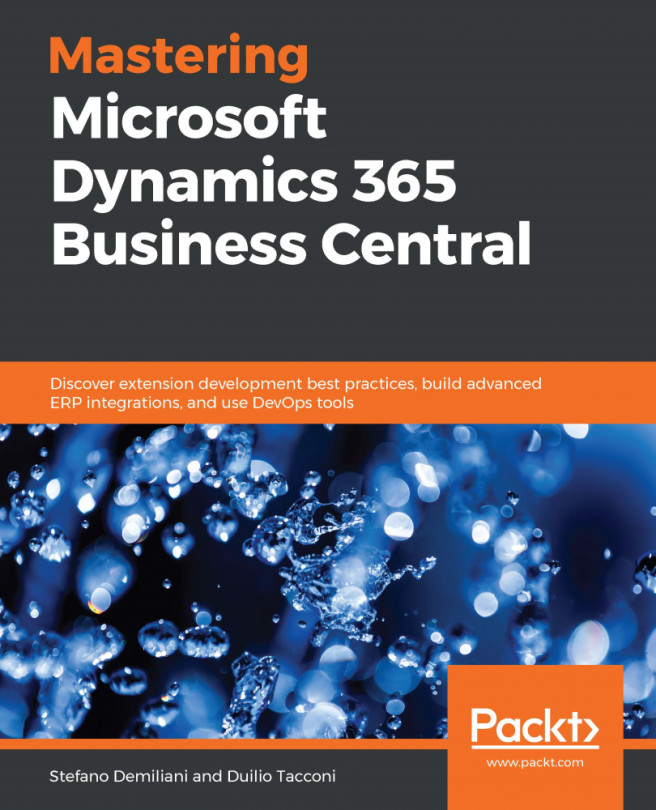In the previous chapter, we gave an overview of the Microsoft Power Platform, and we saw how to use Dynamics 365 Business Central with Flow and PowerApps to solve business tasks with zero coding.
In this chapter, we'll talk about a topic that has been emerging over the last few years: Machine Learning (ML) with Dynamics 365 Business Central. The year 2019 is the year of Artificial Intelligence (AI). You hear about AI everywhere. The world is telling us: If you want to be on top, apply AI. But what is AI? How does it differ from classical programming? What is going on behind the scenes?
The aim of this chapter is not for you to become a true data scientist or ML master, but to get a clear understanding of the basics of AI and some experience of how to embed AI into your Dynamics 365 Business...