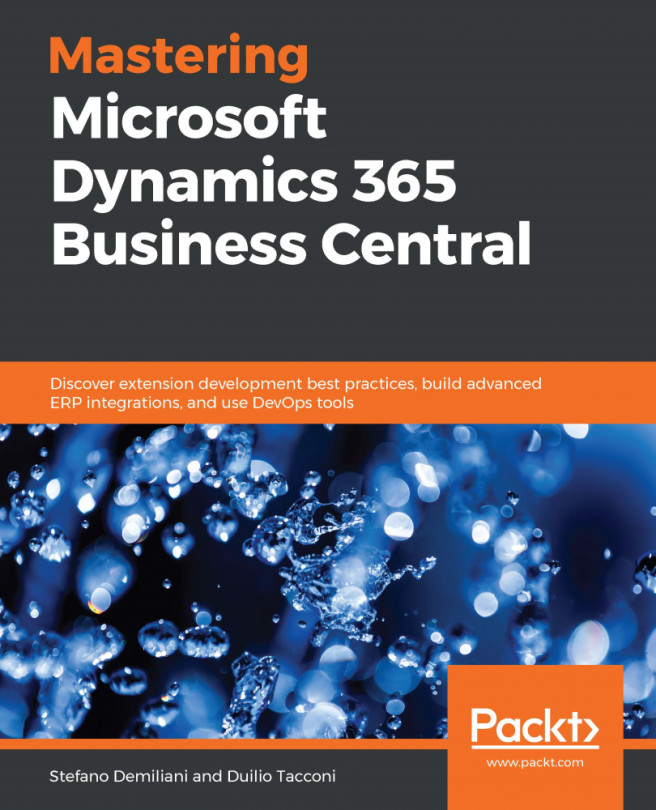In the previous chapter, we saw the fundamentals of extension development for Dynamics 365 Business Central and we analyzed all of the building blocks for creating extensions, such as events and basic objects definitions, and how to extend standard objects.
In this chapter, we'll put all of these concepts together and create a real-world extension for Dynamics 365 Business Central. These extensions will be created by using AppSource guidelines and best code practices.
This chapter will cover the following topics:
- Translating a business case into a real-world extension
- Understanding dependent extension