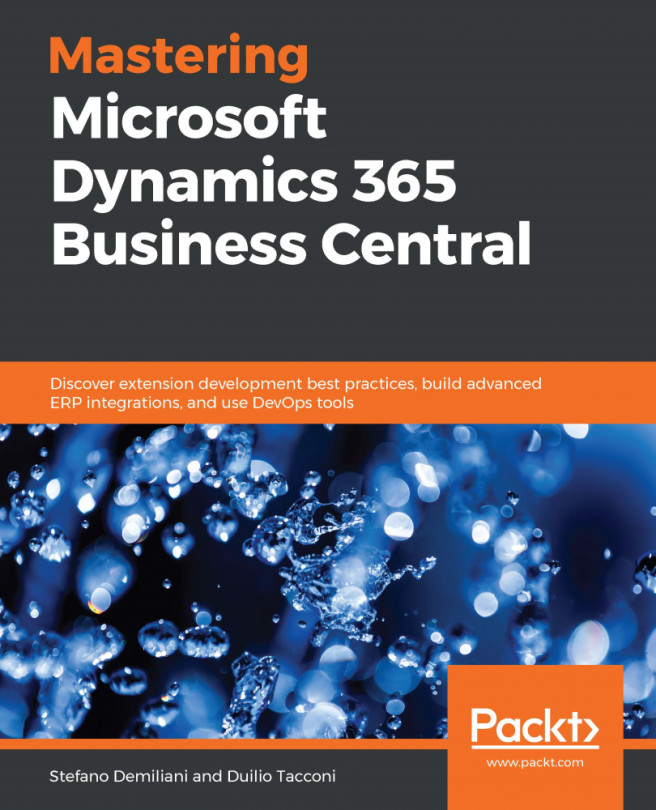In the previous chapter, we had an overview of the new Modern Development Environment and we learned how to start a new Dynamics 365 Business Central extension project by using the AL Language extension and the Modern Development Environment.
In this chapter, we'll examine the details of the objects of the new extension's development model and how to create new objects with AL, extend standard objects, and handle an AL extension project. More specifically, we'll cover the following topics:
- The basics of extension development
- An overview of the main AL objects
- How to create basic objects in an extension project
- Best practices for handling your AL project
- Guidelines for AL objects
By the end of this chapter, you will have learned about the different AL object types, as well as how to create and use them, and (more generally speaking...