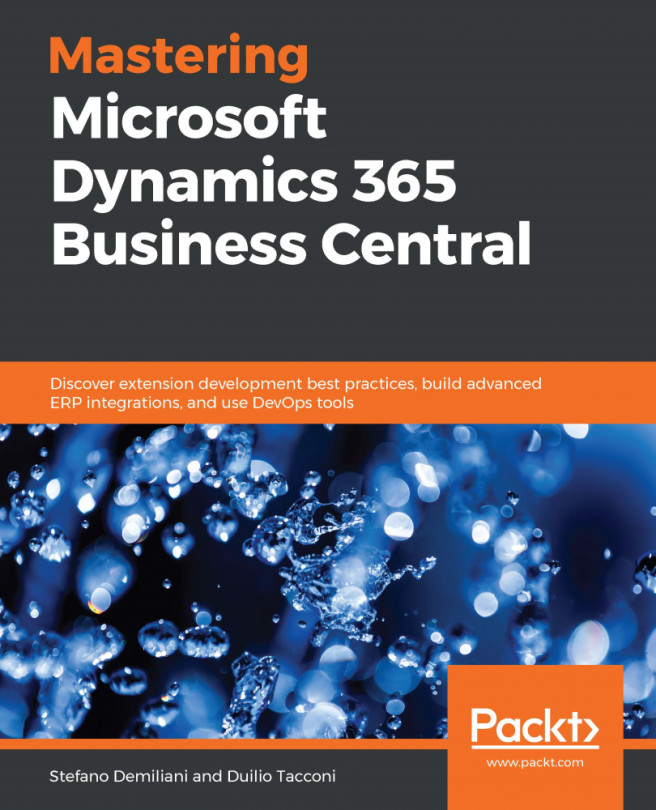Dynamics 365 Business Central AL Language extension provides a debugger to help developers check, correct, or modify code so that custom extensions can build successfully, deploy smoothly, and act as expected.
Another way to track potential logical errors is to write test codeunits, but this will be a topic for another chapter. For now, we will see how to debug an extension and create tests for reports with ease.
This chapter will cover the following topics:
- Running the AL Language extension in debug mode
- Defining specific non-debuggable functions or variables
- Mastering debugger and code editor issues (debugging the debugger)
- Working with code analyzers
- Using Event Recorder to track information about event availability