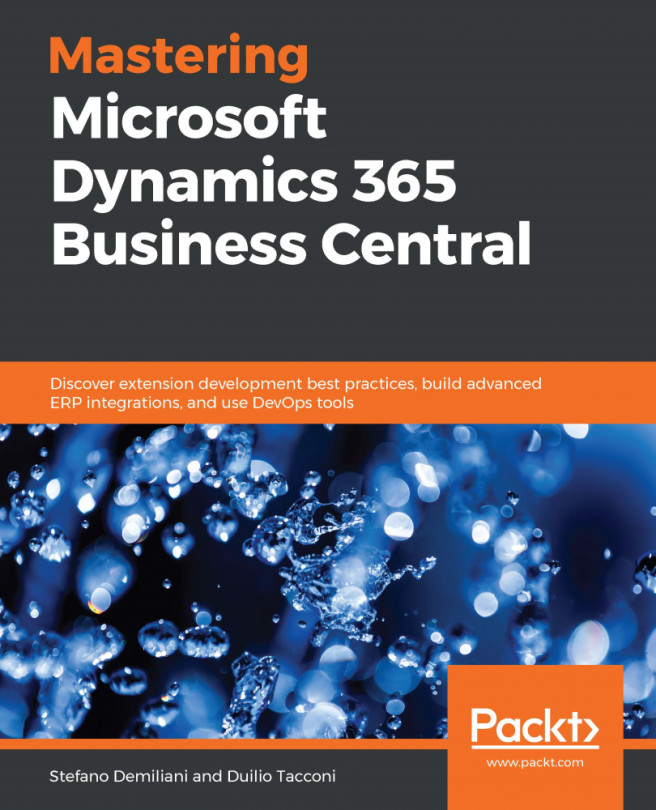In the previous chapter, we saw how we can use DevOps techniques with Dynamics 365 Business Central projects, and we focused on aspects such as source control management and CI/CD pipelines.
In this chapter, we'll see how to integrate Dynamics 365 Business Central with external applications by using the RESTful APIs exposed by the platform, and the focus will be on the following topics:
- Comparing OData and RESTful APIs
- Using the Dynamics 365 Business Central standard
- Creating custom APIs with Dynamics 365 Business Central for new and existing entities
- Creating applications that use Dynamics 365 Business Central APIs
- Using bound actions
- Using Dynamics 365 Business Central webhooks
- Working with Dynamics 365 Business Central APIs in Microsoft Graph automation APIs
By the end of this chapter, you will be able to create RESTful APIs for...