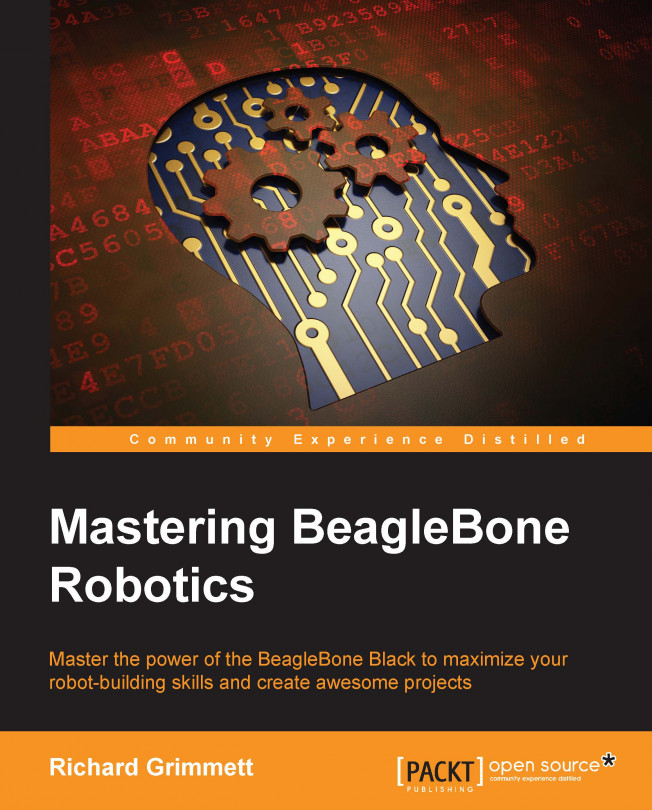You've built robots that can navigate using tracks. Now let's build one that can walk. Walking robots are interesting as they can go to terrains where wheeled or tracked vehicles can't go. They also perform advanced functions where they can utilize their legs for uses other than walking.
In this chapter, you will build the basic platform of a quadruped. To do this, you will learn the following:
The working of servos
Using the BeagleBone Black to control a large number of servos with the help of a servo controller
Creating complex movements out of simple servo commands