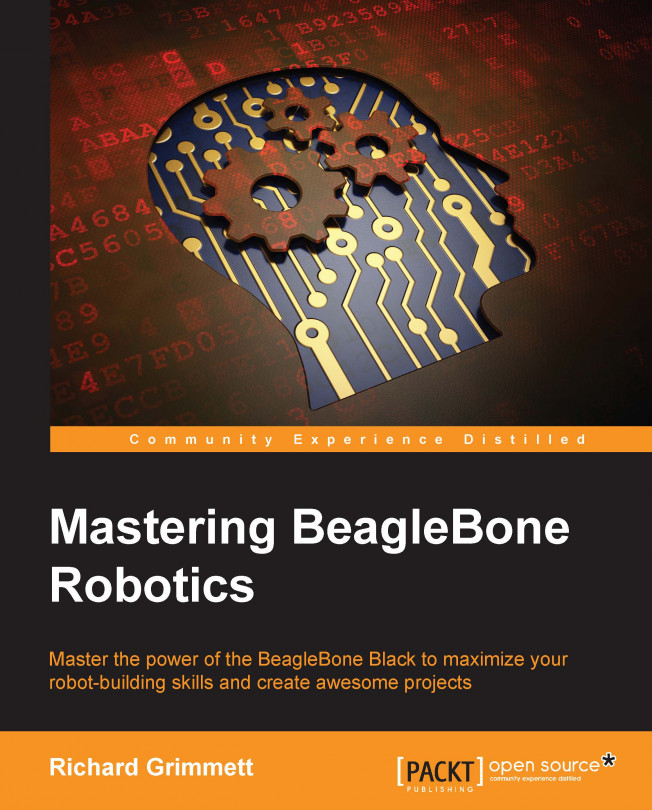You've built robots that can roll, walk, sail, and even go under the water. In this chapter, you'll build a robot that can fly. This project will guide you through the process of creating your own quadcopter based on the BeagleBone Black.
In this chapter, we will learn the following:
Building a quadcopter
Connecting the BeagleBone Black to the quadcopter
Controlling the quadcopter using the BeagleBone Black