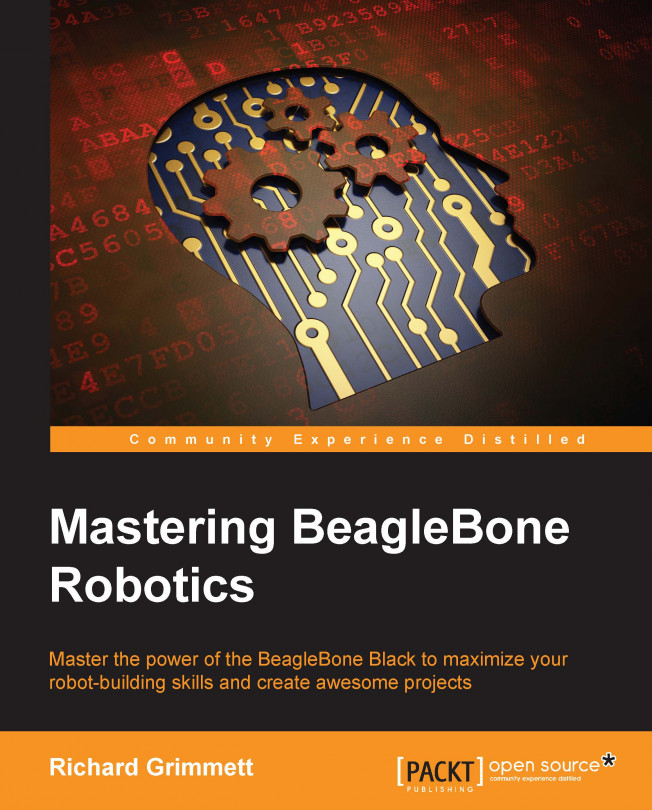The final step in making your BeagleBone Black really useful is to add a wireless LAN interface. This will allow you to control your robotic projects remotely without having a wired LAN cable. It is very straightforward, but there is one slight challenge. Adding a WLAN device might cause your BeagleBone Black to draw in more current than a USB power supply can provide, and your board will stop, that is, the blue light will no longer flash like a heartbeat.
To avoid this problem and provide additional capability to add more devices, you'll need to add a powered USB hub to your BeagleBone Black. This is a USB hub that is powered by an external power supply, not the BeagleBone.
Once you have this device connected to a power supply and to your BeagleBone Black, you can now connect your WLAN device. There are many different WLAN devices; you'll have to follow the instructions for your specific device. See elinux.org/Beagleboard:BeagleBoneBlack. Go to the WIFI Adapters section to see some devices that others have successfully used. I personally have had good luck with the Edimax device, and the instructions are very simple. To get this device connected, follow the instructions at groups.google.com/forum/#!topic/beaglebone/Q92uD9F1us8. Once you are connected via LAN, you can access the BeagleBone Black wirelessly via SSH and VNC viewer, controlling your robotic projects without limiting their movement.