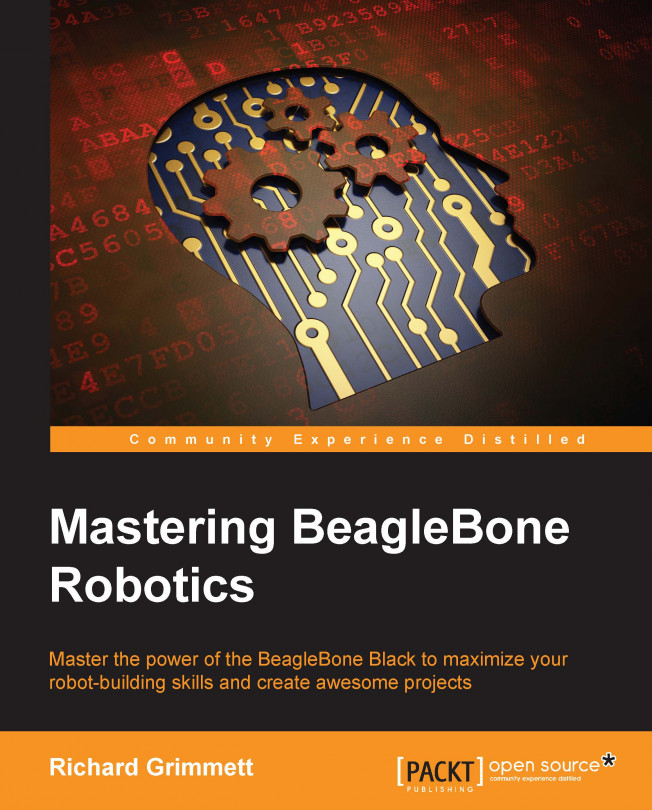You've now built your quadcopter, and you have the basic flight controller configured. But you'd like your quadcopter to be autonomous, that is, fly itself.
In this chapter you'll learn the following things:
Controlling your quadcopter remotely from a computer using a joystick, through wireless computer signals
Adding a webcam so that your quadcopter can do basic autonomous flight
Adding a GPS device to make waypoint flights
Tip
Through experience, I've learned that you will need to add some sort of propeller protection, as you'll very likely run into a wall or some other object more than once, and propellers can be expensive. There are some available at both amazon.com and ebay.in.