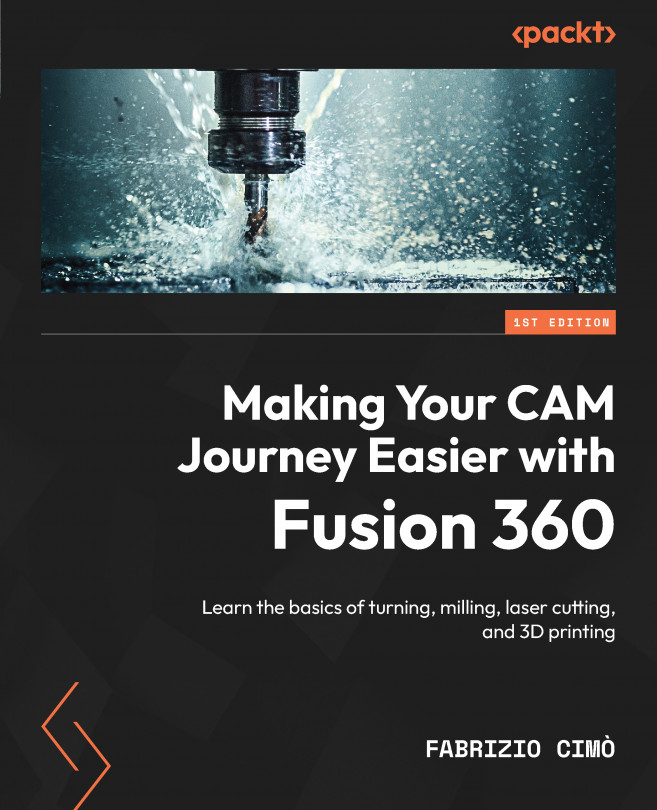Summary
Congratulations! That was the end of the first chapter—I hope that the journey up until now was easy and pleasant.
Let’s quickly recap what we learned during this chapter. Firstly, we saw what turning is and how it shapes our parts, and discovered what the main components of a lathe are. After this, we moved to something a bit more technical: studying the cutting parameters and how we can control them and evaluate the cutting power required. Then, we moved forward to the main machining strategies used when turning and saw the main geometries of our tools and how they can affect machining.
All these elements are key for better awareness while planning a machining strategy. I encourage you to experiment and widen your knowledge by studying the specs of the tools you use on the manufacturer’s datasheet.
Please note that this chapter was an introduction to turning. We should now understand a bit better what we are talking about, but we definitely cannot consider ourselves turning experts. We had to simplify many concepts, and we made a brutal approximation; however, for most typical beginners, the provided knowledge level should be spot on.
Now, follow me to the next chapter where we are going to experiment with something more practical: using the Fusion 360 CAM module for our first turning machining setup.