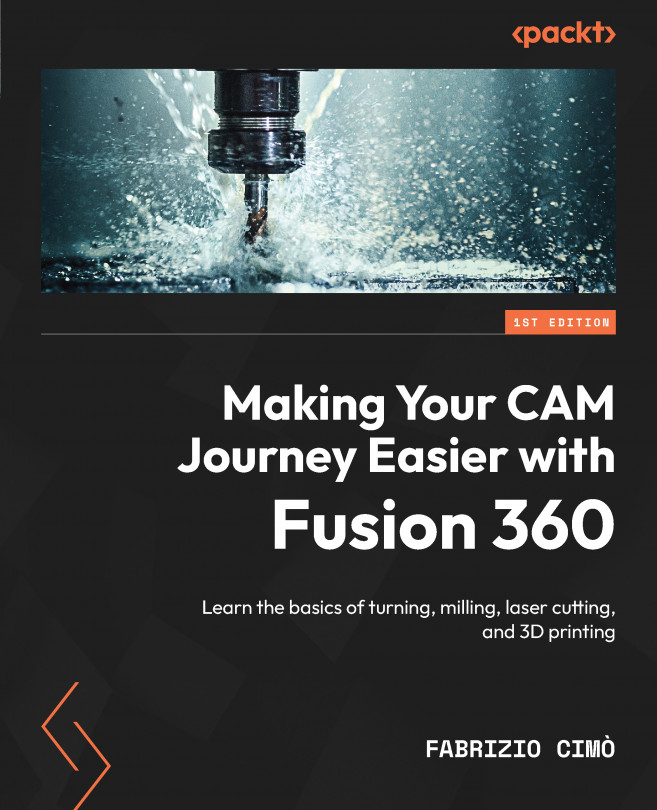Optimizing the Shape of Milled Parts to Avoid Design Flaws
Sometimes, when working on a concept project, we can create our shape driven by its intended use or interactions with other mechanical components.
A usage-driven approach is perfect for achieving the most optimized geometry that will work the best. However, we may miss a few important details needed from a manufacturing point of view. These “minor details”, however, may be the key difference between a cheap component and a much more expensive one or even an impossible part to machine.
In this chapter, we will explain the most typical issues with milled parts, showing you a wide set of tricky geometries to be milled and the approach to achieving them successfully. This should give you the tools for a more aware and better approach to part design.
In this chapter, we will cover the following topics:
- Handling undercuts and accessibility
- Learning how to manage mill radius
- Solving a very bad...