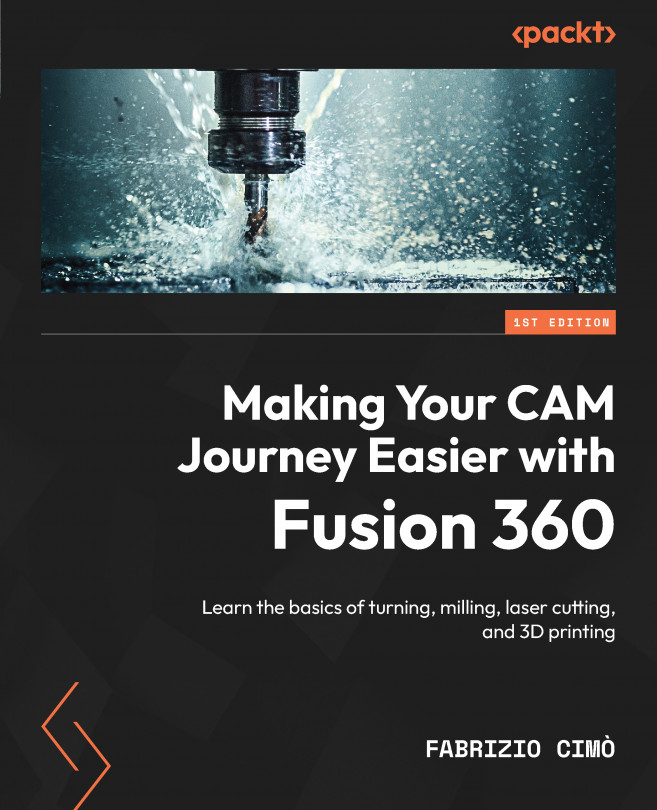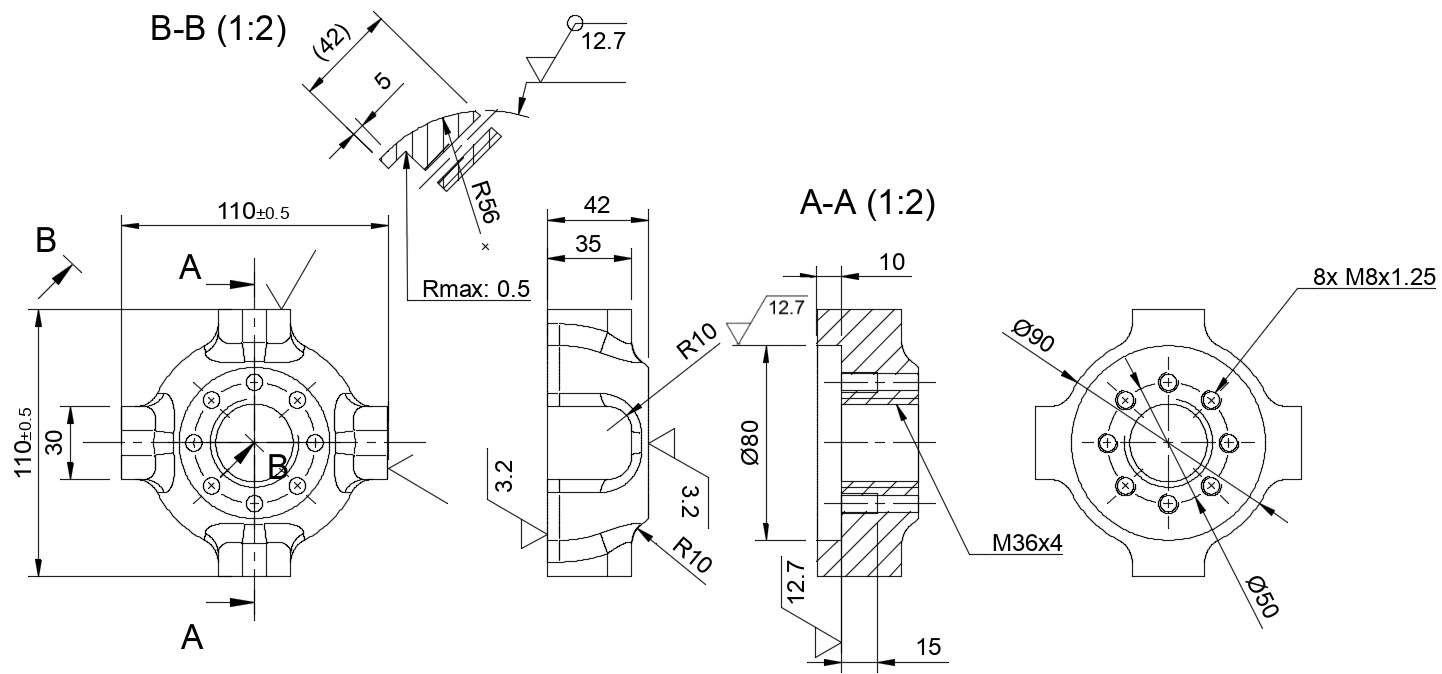Part Handling and Part Setup for Milling
The most critical step when approaching milling processes is the setup. During the setup, several important decisions can greatly influence machining complexity, time, and costs even before turning the CNC on. For this reason, before jumping into action, we should always look closely at the geometry we need to machine, searching for hints about the best possible milling workflow.
In this chapter, we will try to analyze a complex part, starting right from the 2D drawing. We will learn how to extract important pieces of information from drawing details and how to lay down a possible workflow with multiple placements using WCS offsets. After this analysis, we will learn how to create a multiple-setup CAM project with Fusion 360.
The goal of this book, and this chapter in particular, is to change your point of view and move you from a design perspective to a manufacturing perspective. We will work on a real-life scenario, where we will be...