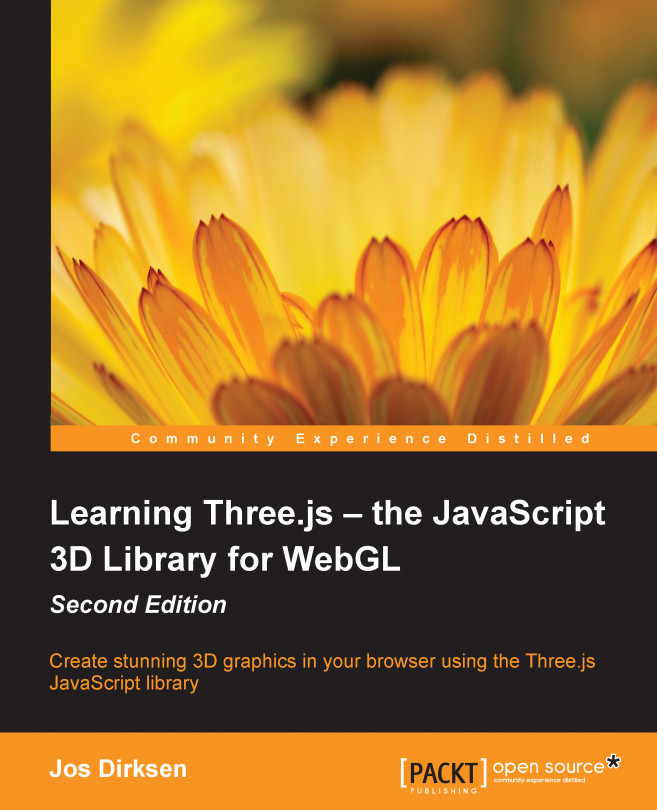In this chapter, we'll look at a couple of different ways that you can create advanced and complex geometries and meshes. In Chapter 5, Learning to Work with Geometries, and Chapter 6, Advanced Geometries and Binary Operations ,we showed you how to create a few advanced geometries using the built-in objects from Three.js. In this chapter, we'll use the following two approaches to create advanced geometries and meshes:
Grouping and merging: The first approach we explain uses built-in functionality from Three.js to group and merge existing geometries. This creates new meshes and geometries from existing objects.
Loading from external: In this section, we'll explain how you can load meshes and geometries from external sources. For instance, we'll show you how you can use Blender to export meshes in a format Three.js supports.
We start with the group and merge approach. With this approach, we use the standard Three.js grouping and...