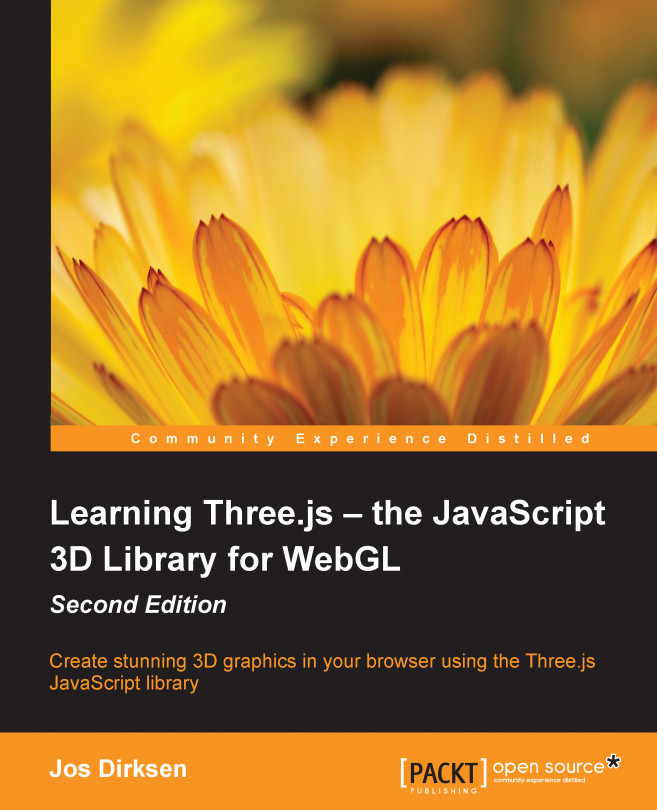In the first chapter, you learned about the basics of Three.js, and in the previous chapter, we looked a bit deeper at the most important parts of the scene: the geometries, meshes, and cameras. You might have noticed that we skipped lights in that chapter even though they make up an important part of every Three.js scene. Without lights, we won't see anything rendered. Since Three.js contains a large number of lights, each of which has a specific use, we'll use this whole chapter to explain the various details of the lights and prepare you for the next chapter on material usage.
Note
WebGL itself doesn't have inherent support for lighting. Without Three.js, you would have to write specific WebGL shader programs to simulate these kinds of lights. A good introduction on simulating lighting in WebGL from scratch can be found at https://developer.mozilla.org/en-US/docs/Web/WebGL/Lighting_in_WebGL.
In this chapter, you'll...