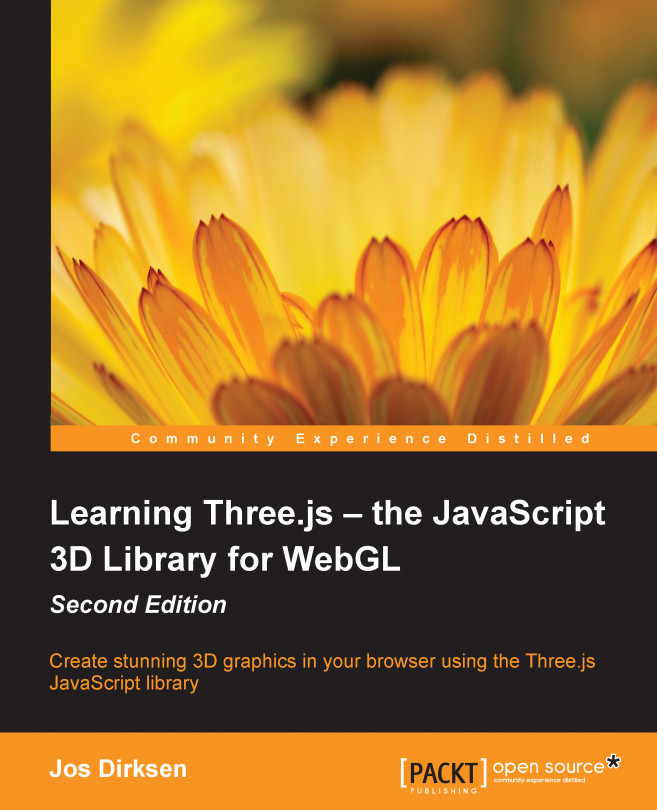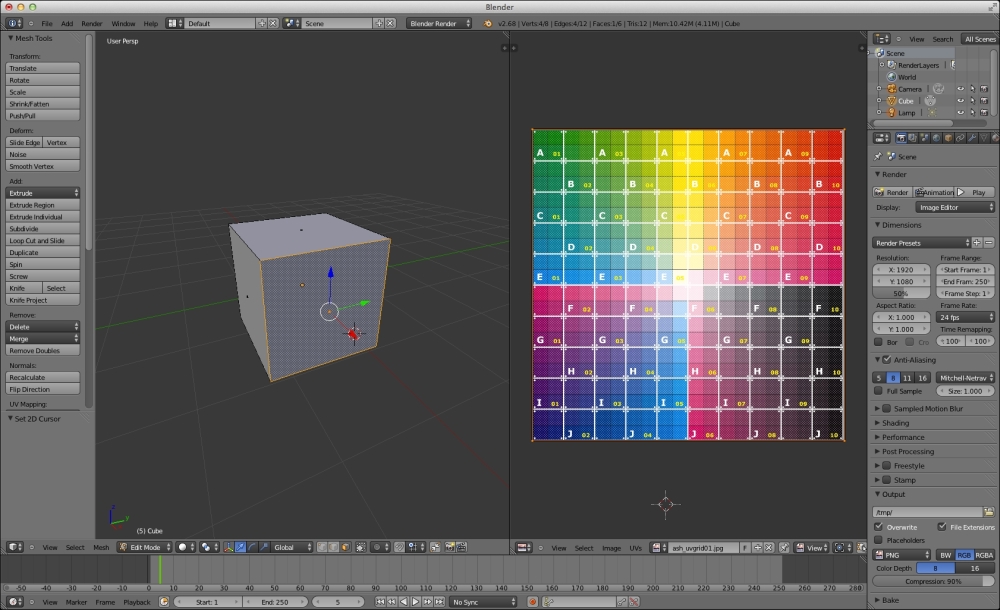In Chapter 4, Working with Three.js Materials, we introduced you to the various materials that are available in Three.js. In that chapter, however, we didn't talk about applying textures to meshes. In this chapter, we'll look at that subject. More specifically, in this chapter, we'll discuss the following topics:
Loading textures in Three.js and applying them to a mesh
Using bump and normal maps to apply depth and detail to a mesh
Creating fake shadows using a light map
Adding detailed reflection to a material using an environment map
Using a specular map to set the shininess of specific parts of a mesh
Fine-tuning and customizing the UV mapping of a mesh
Using the HTML5 canvas and video element as input for a texture
Let's start with the most basic example, where we show you how to load and apply a texture.