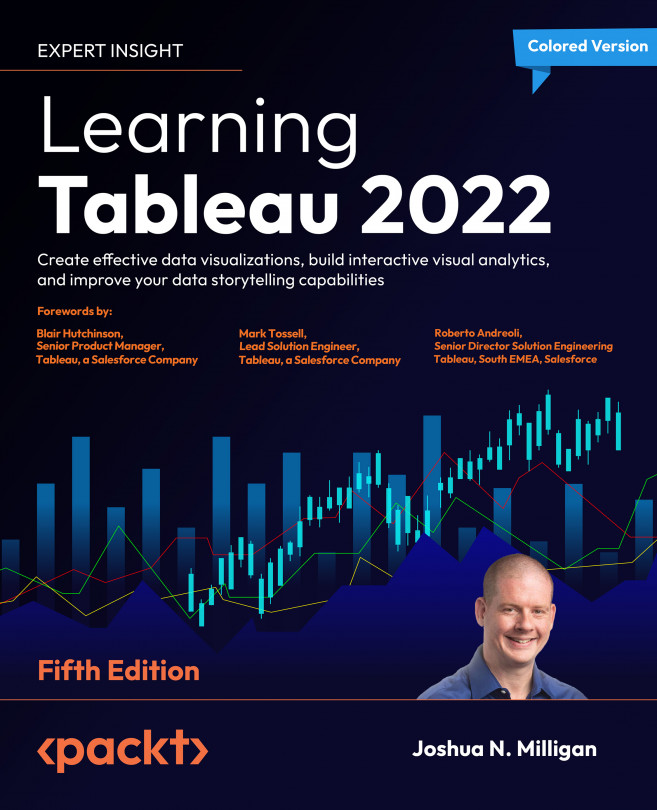Making Visualizations that Look Great and Work Well
Tableau applies many good visual practices by default, and, for quick analysis, you likely won’t worry too much about changing many of these defaults. However, as you consider how to best communicate the data story you’ve uncovered, you’ll want to consider how to leverage everything, from fonts and text to colors and design, so that you can communicate well with your audience.
Tableau’s formatting options give you quite a bit of flexibility. Fonts, titles, captions, colors, row and column banding, labels, shading, annotations, and much more can all be customized to make your visualizations tell an impressive story.
This chapter will cover the following topics:
- Visualization considerations
- Leveraging formatting in Tableau
- Adding value to visualizations
As you think about why you should adjust a given visualization, there are several things to consider. We’ll...