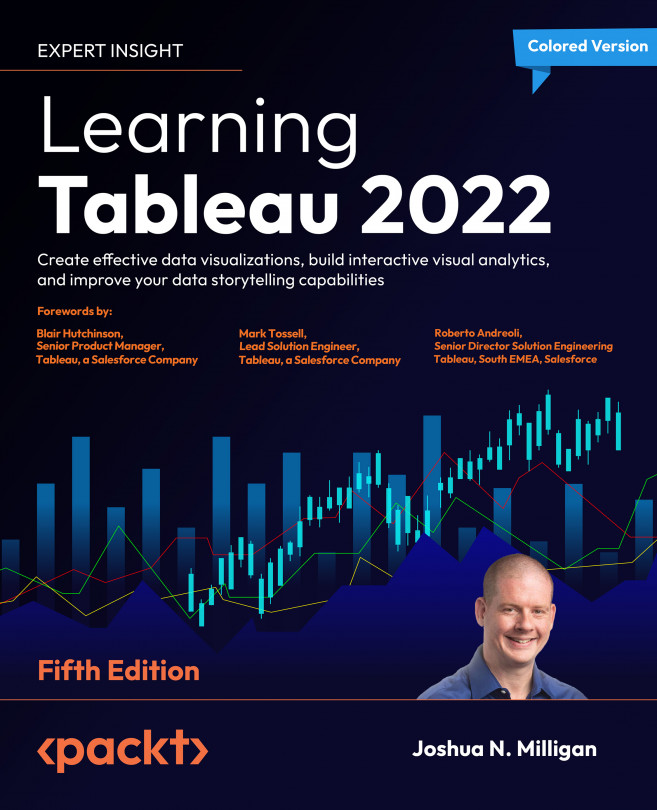Leveraging Level of Detail Calculations
Having considered row-level and aggregate calculations, it’s time to turn our attention to the third of the four main types of calculations: level of detail calculations.
Level of detail calculations (sometimes referred to as LOD calcs or LOD expressions) allow you to perform aggregations at a specified level of detail, which may be different from the level of detail that is defined in the view. You can leverage this capability to perform a wide variety of analyses that would otherwise be quite difficult.
In this chapter, we’ll cover the following:
- Overview of level of detail
- Level of detail calculation syntax and variations
- Examples of
FIXEDlevel of detail calculations - Examples of
INCLUDElevel of detail calculations - Examples of
EXCLUDElevel of detail calculations