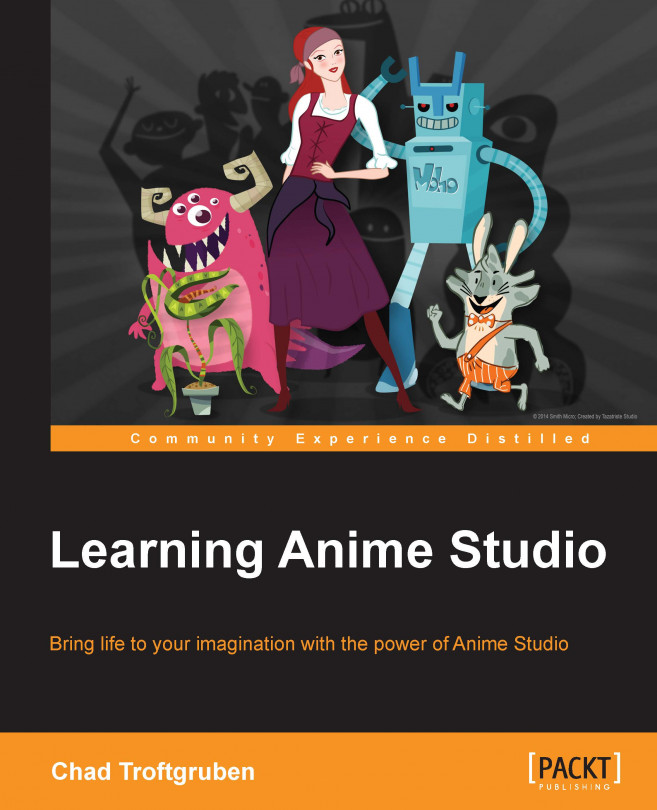Like anything in Anime Studio, creating a keyframe for a bone movement is a simple matter of moving the bone when further in on the Channels timeline. For this, you will use the Manipulate Bones or Transform Bone tools to create the movements.
With the FlexiBindingExample.anme file still open, perform the following steps:
Select the Manipulate Bones tool.
Click on frame 48 on your timeline.
Using the Manipulate Bones tool, click on the bottom bone of the front arm and move it in any direction.
You will see three different channels appear for keyframes. A white bone that indicates movement is present for the bone layer, a red bone that indicates the selected bone/bones (in this case, the bottom bone of the arm), and a purple bone that shows all the purple colored bones which are currently keyed (in this case, the arm from our previous exercise).
If we move any other color-coded bone, we will see separate channels appearing for these as well, as shown in the following screenshot...