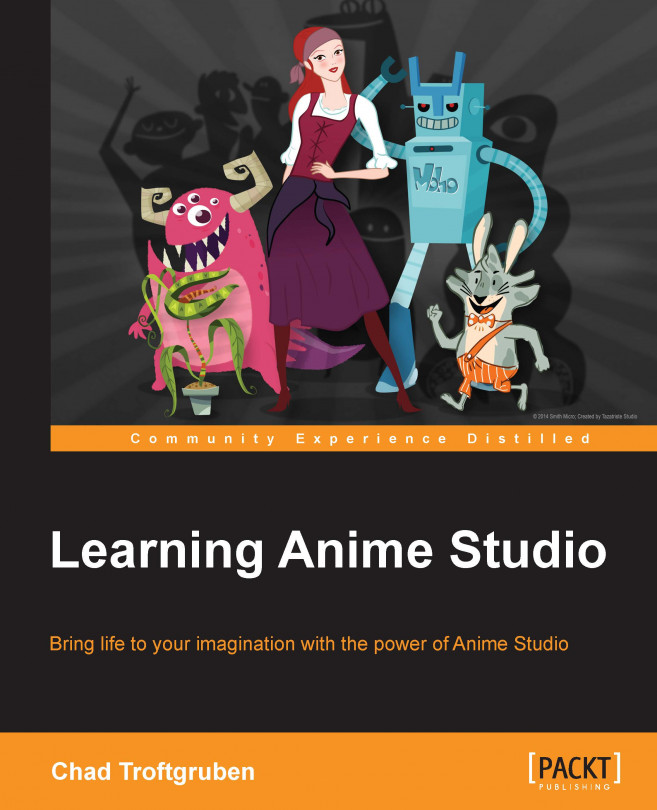Rigging a character for bone animation is the heart and soul of Anime Studio. While there are many elements to consider, mastering bone placement, learning the three binding types, and experimenting with Smart Bone actions will take you a long way when animating characters. Finally, keep practicing your design skills. As you get better acquainted with the drawing tools, your characters and assets will start finding a life of their own.
In the next chapter, we will focus on designing the scenery for our cartoon. We will look into creating props and other elements as well.