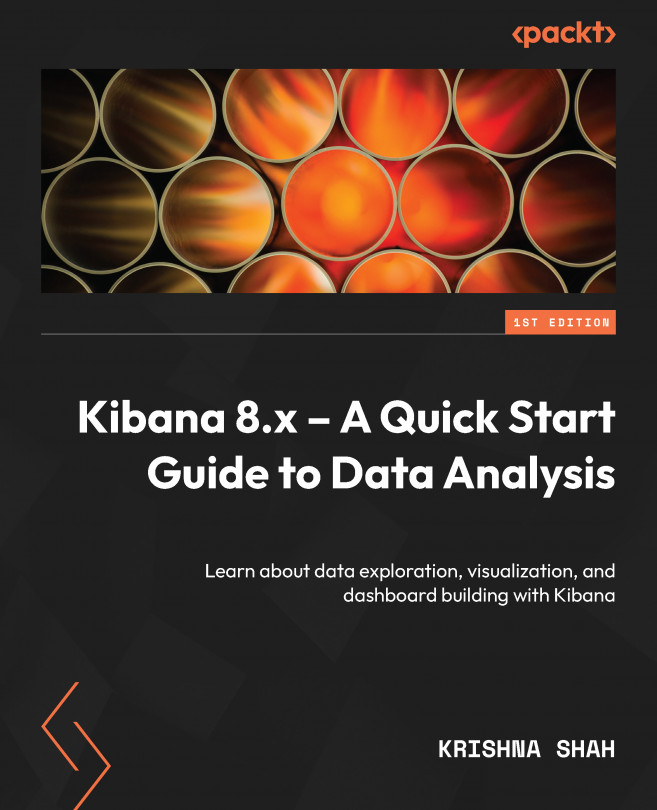Working with queries
Imagine a world where a famous e-commerce website that you wish to shop from doesn’t have a search bar! It is next to inevitable to have a feature to search, which in turn allows a user to type and do a quick look-up on the data. The constant need to search is increasing now, more than ever. In fact, every website, page, or frontend requires a search bar that facilitates the way a user can search the data:

Figure 3.6 – The Search bar
Let’s start understanding the query language that is provided in the search bar of Discover.
Structuring KQL query (example)
Kibana Query Language, abbreviated as KQL, is a text-based query language that is used to filter data in Kibana. It works on a simple syntax of just searching for the terms we’re looking for in the search bar, or being more specific on what we’re searching for by providing a field against the word, shown as follows:
"field": ...