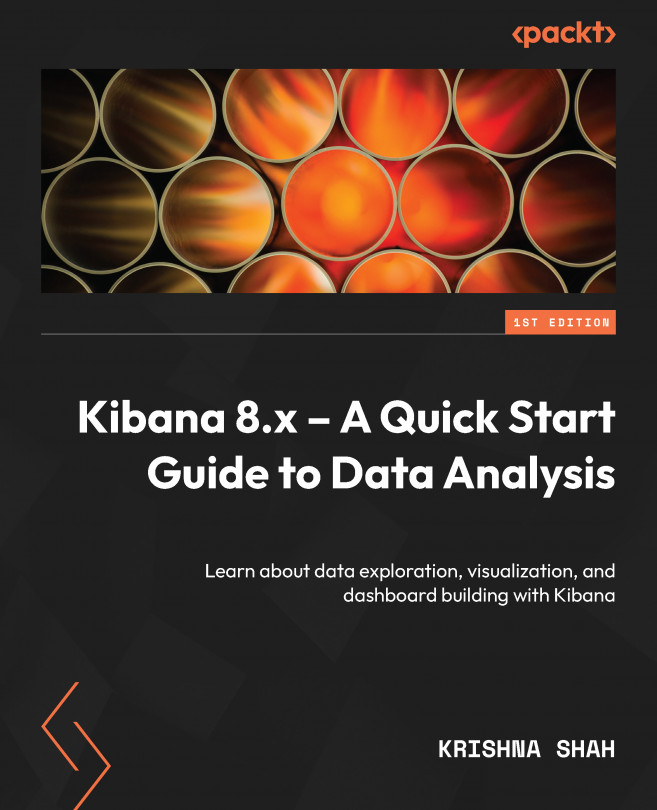Data Analysis with Machine Learning
Machine learning has revolutionized the way we analyze and interpret data. With its advanced algorithms, it has become easier to uncover patterns and trends that were once hidden. One such tool that harnesses the power of machine learning is Kibana. Kibana provides a free Data Visualizer feature, enabling users to gain deeper insights into their data. If your data is stored in Elasticsearch and includes a time field, Data Visualizer can help you identify potential fields for anomaly detection. Anomaly detection is crucial in today’s rapidly evolving landscape as it allows us to detect unusual or suspicious activities that may indicate cyberattacks, infrastructure problems, or business issues.
By leveraging machine learning algorithms, Kibana’s anomaly detection feature can automatically spot anomalies in your data without the need for extensive human effort. This saves valuable time and resources while ensuring that critical events...