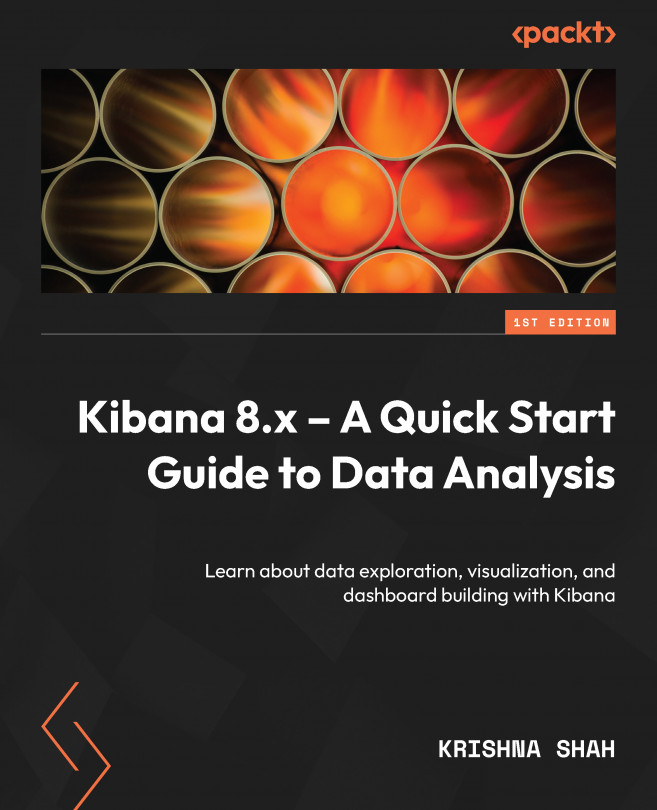Creating a dashboard from scratch
With Kibana, you can customize your data in various formats, such as tables, vertical bar graphs, and maps. This allows you to easily compare your data side by side and identify patterns and relationships that may not be apparent at first glance.
The dashboards in Kibana support several types of panels that you can use to display your data. Whether you want to create a bar chart, a pie chart, or a heatmap and bring all of them together in a customized view, creating a customized dashboard is the way to go!
Let’s see in detail how this can be done:
- First, we need to finalize the visualizations you need to use, or create the visualizations if not already created.
As we are aware, a dashboard is created from visualizations; hence, the first step will involve creating them or ensuring that we have all the required representations saved in the library for the use case you are targeting.
For example, we can create a visualization by clicking...