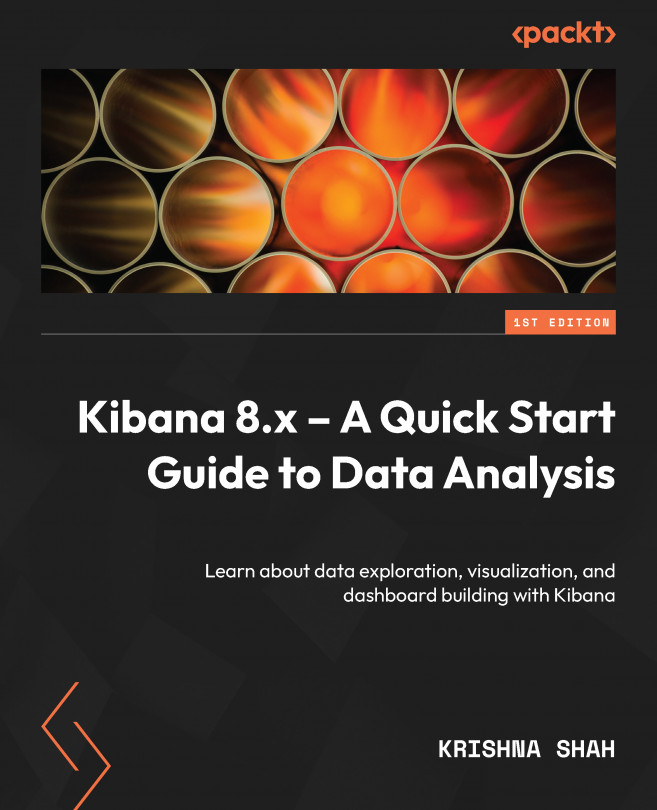ES|QL and Advanced Kibana Concepts
Elasticsearch Query Language (ES|QL) stands at the forefront of Elasticsearch 8.11, offering a powerful and intuitive means to interact with and extract valuable insights from your data. This query language is designed to provide users with a flexible and expressive way to formulate complex queries and searches. With ES|QL, users can seamlessly navigate and explore their Elasticsearch indices, harnessing their capabilities to filter, aggregate, and sort data efficiently. The latest version introduces enhancements to the query language, emphasizing its role in simplifying the querying process while maintaining the scalability and speed that Elasticsearch is renowned for.
Whether you are a seasoned Elasticsearch user or a newcomer, ES|QL’s user-friendly syntax and advanced features empower you to delve into your data with precision, making it a cornerstone of efficient data exploration and analysis.
It is time to take a deep dive into how...