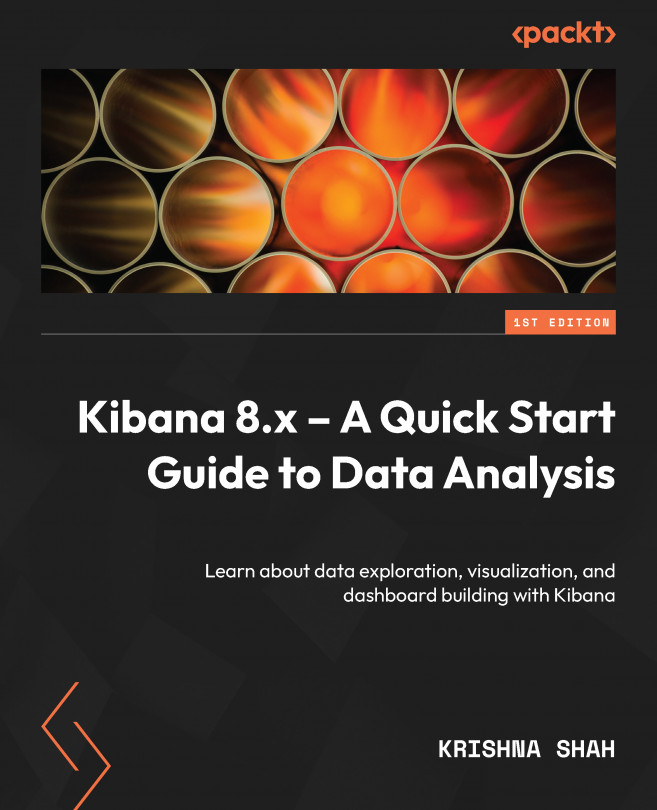Understanding how to create TSVB visualizations
To get started with TSVB, simply open the tool and customize the necessary settings. With TSVB, you have the flexibility to create visualizations using only data views or Elasticsearch index strings. When utilizing data views, you gain the ability to create visualizations with runtime fields, incorporate URL drilldowns, add interactive filters for time series visualizations, and ultimately, enhance performance.
The path to navigate to TSVB is the Kibana homepage | Visualize library | New visualization | TSVB.
The screen should look like this:

Figure 5.1 – Navigating to TSVB
TSVB provides users with the ability to create multiple series, which essentially act as separate Elasticsearch aggregations. Users can utilize the Options tab, as shown in the following figure:

Figure 5.2 – The Options tab in TSVB
Here, users can control the styling and formatting options...