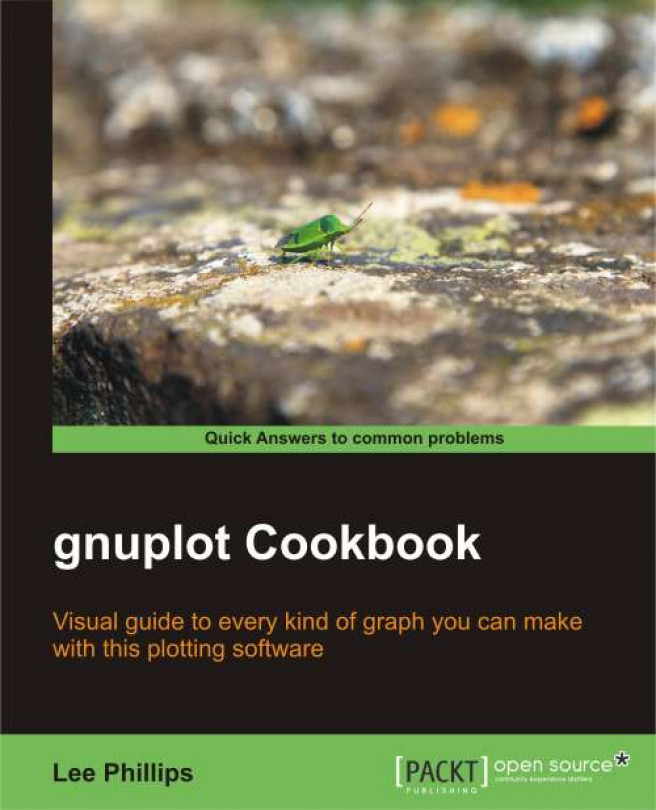Although gnuplot was originally envisioned as a scientist's companion, it has proven to be a worthy and reliable friend to financial analysts. Financial plotting comes with its own set of complex problems, some of which we'll have to defer to later chapters; in the following figure, we illustrate the basic financial plotting style:

This type of plot will be familiar to you if you follow the stock market.
Sample financial data is essential for illustrating financial plotting. Fortunately, the gnuplot distribution comes with an appropriate sample datafile. In case you don't have it, we have provided a copy called finance.dat. Make sure it's in your current directory so that gnuplot can find it. You are welcome, of course, to use your own data, but it must be in the correct format. Each line of the file represents a separate data point, and consists of (at least) five numbers, separated by spaces: date open low high close.
An example of a line from such a datafile would look similar to the following:
3/11/2011 76.15 76.63 75.2 75.35
Enter the following commands while you are in the directory containing the datafile:
set bars 2 plot [0:100] 'finance.dat' using 0:2:3:4:5 notitle with financebars
This makes the conventional financial graph showing the high, low, open, and close prices for a stock. If you are reading this recipe, you no doubt already know why you want this type of plot.
The default size of the tics for the opening and closing prices is quite small; the first command makes it longer. The second command sets the range, chooses the file, and specifies the columns to use for the finance plot.