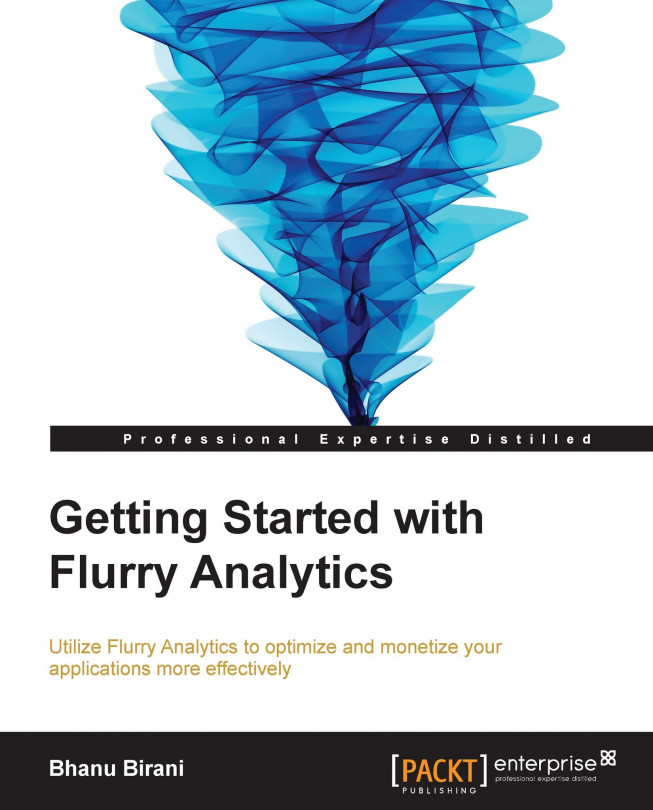When you develop applications for mobile devices, it's obvious that you will evolve your application at every stage, pushing the latest updates for the application, which creates a new version of the application on the application store. To track the application based on these versions, you need to set up the Flurry to track your application versions as well. This can be done using the following code:
[Flurry setAppVersion:App_Version_Number];
So by using the aforementioned method, you can track your application based on its version. For example, if you have released an application and unfortunately it's having a critical bug, then you can track your application based on the current version and the errors that are tracked by Flurry from the application.
You can access data generated from Flurry's Dashboards by navigating to Flurry Classic. This will, by default, load a time-based graph of the application session for all versions. However, you can access the user session graph...