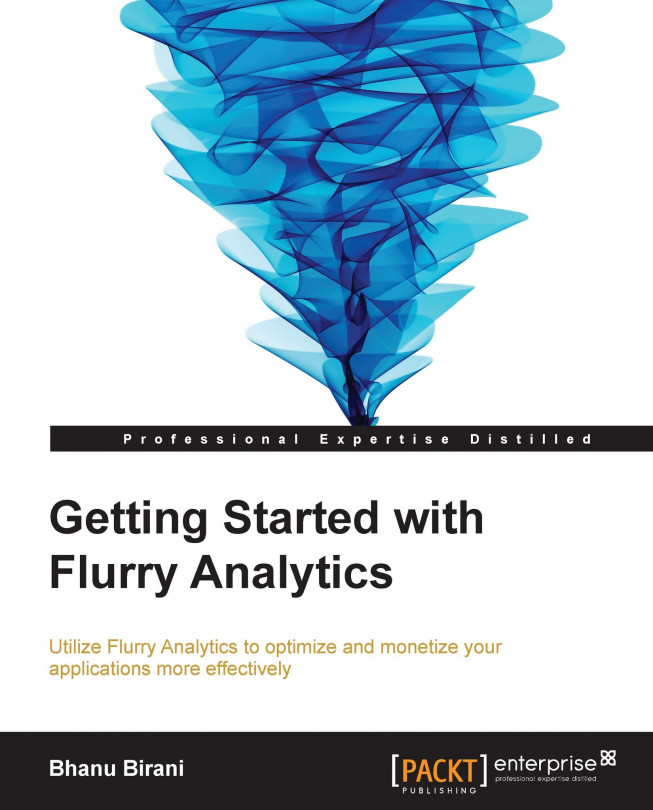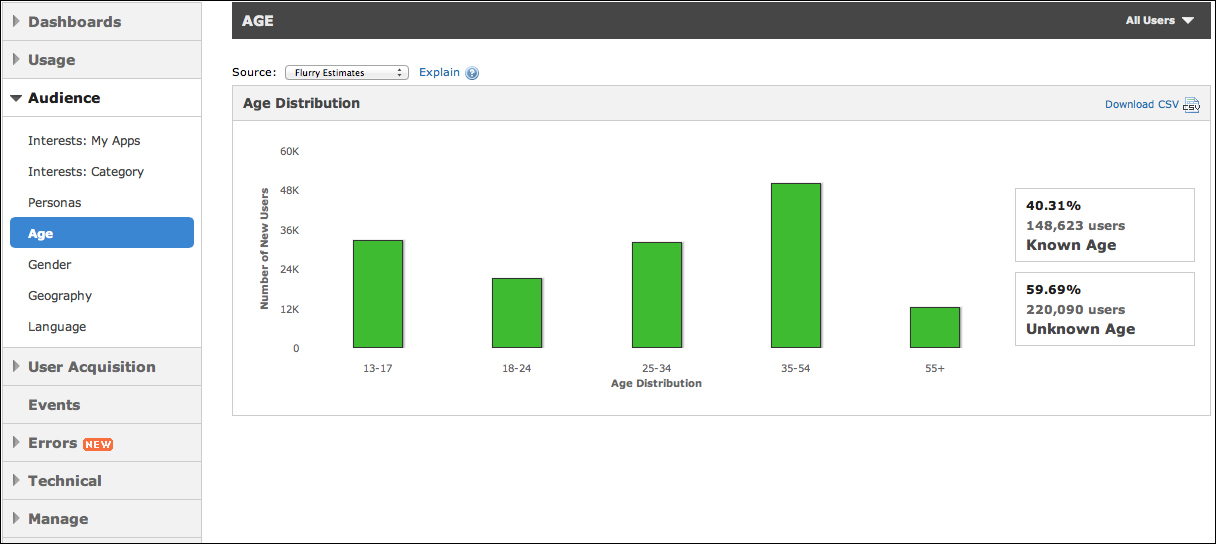This chapter explores various ways to track your application using Flurry. This application provides advanced ways to track applications in order to generate useful data. If you want to know which device your application is accessed on the most or know the age group of the users who are using the application the most. In this chapter, we will learn to track the application specifying the parameters that will help us to provide filters for the generated and gathered data.
Also, we will learn about the following in detail:
Ways to set up goals to track your application
Tracking time spent by users on the application
Module-based application tracking
Tracking specific versions of the application