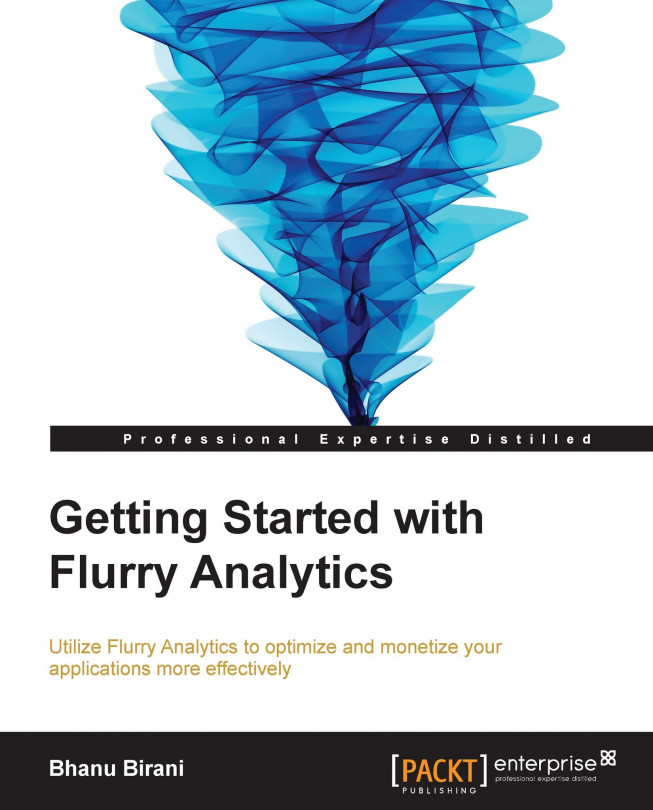Tracking your crashes
It's obvious that applications crash wildly when used even after exhaustive testing. Flurry helps you to investigate your crashes with very specific details that bring down the fixing time for developers. Flurry provides you with details such as the version number, device details, location, and exceptions.
Flurry supports Crash Analytics and offers the following advantages:
It easily tracks when your application crashes
It reports nonfatal errors that do not cause crashes
It provides unique names for specific errors and exceptions
Flurry produces good crash reporting results by resymbolicating crash reports from a device; this whole process is executed on the client side. You have to provide the desymbolication file to resymbolicate the crash reports generated by Flurry.
Crash Analytics is included from iOS 4.2 onwards, so make sure that you are using the latest SDK in your project.
Crash Analytics is disabled by default; you can enable it by using the following code to report...