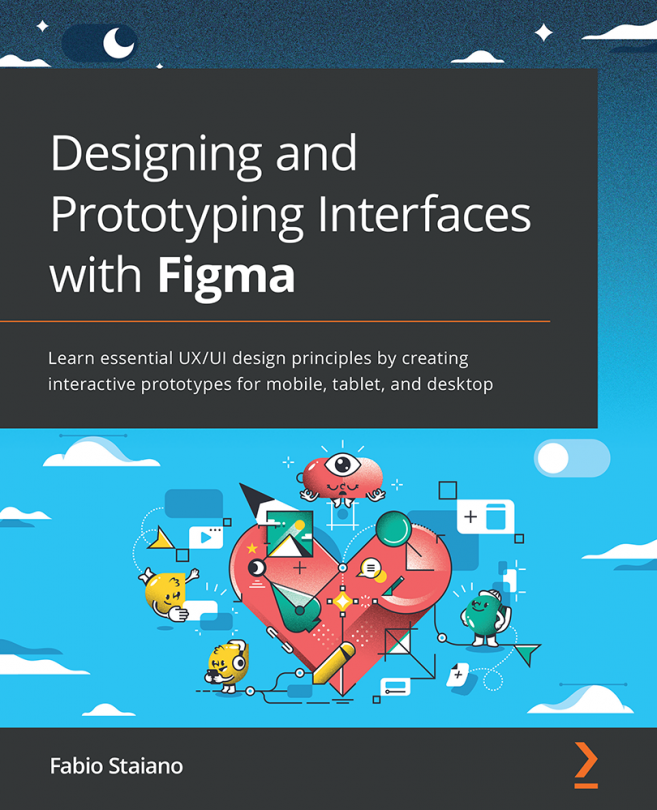Chapter 11: Exporting Assets and Managing the Handover Process
At the moment, you have successfully completed the stage of building a prototype of our interface, which you configured and tested in Presentation view and possibly within the Figma mobile application. You have come a long way to get where you are, all the while mastering Figma and comprehending the principles of the design working process. Therefore, we can safely say that your future projects will be easier in terms of working with Figma since you can now not only use all the necessary functions of this design tool but also the more complicated ones, since real projects require much more detailed work at each stage of interface design.
Speaking about working on the really complex products, you need to understand that there is a large team of professionals behind each product, and designers are one of the key players, involved in frequent communication with their colleagues. And this aspect is just as important as what...